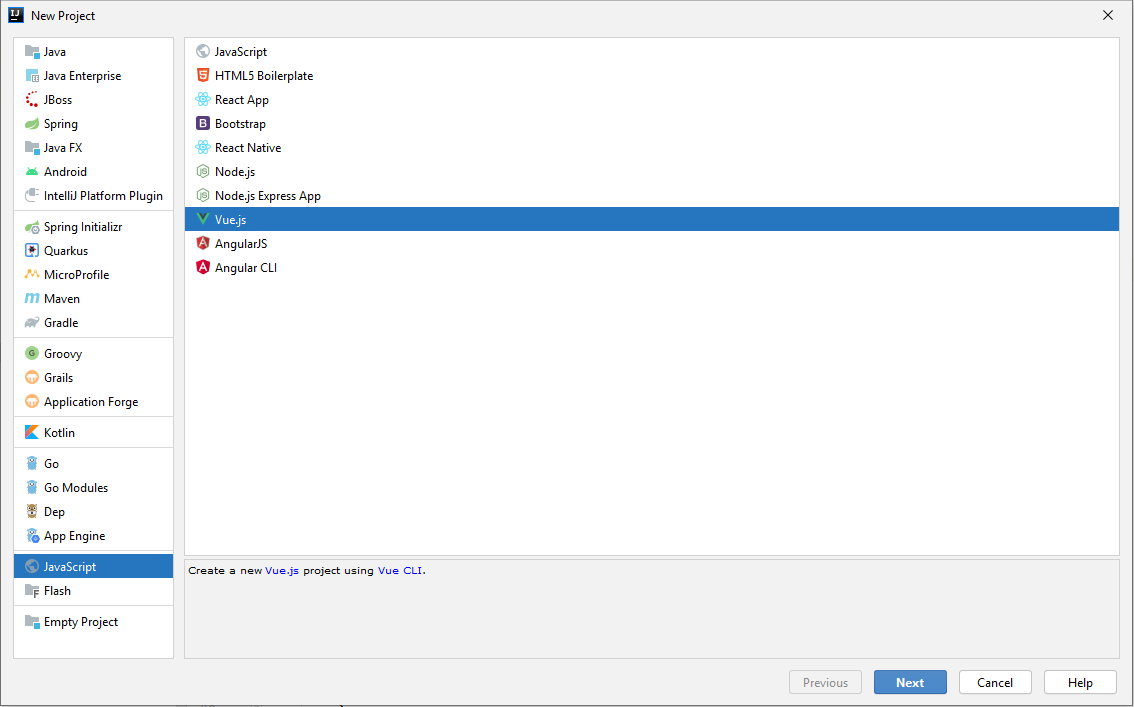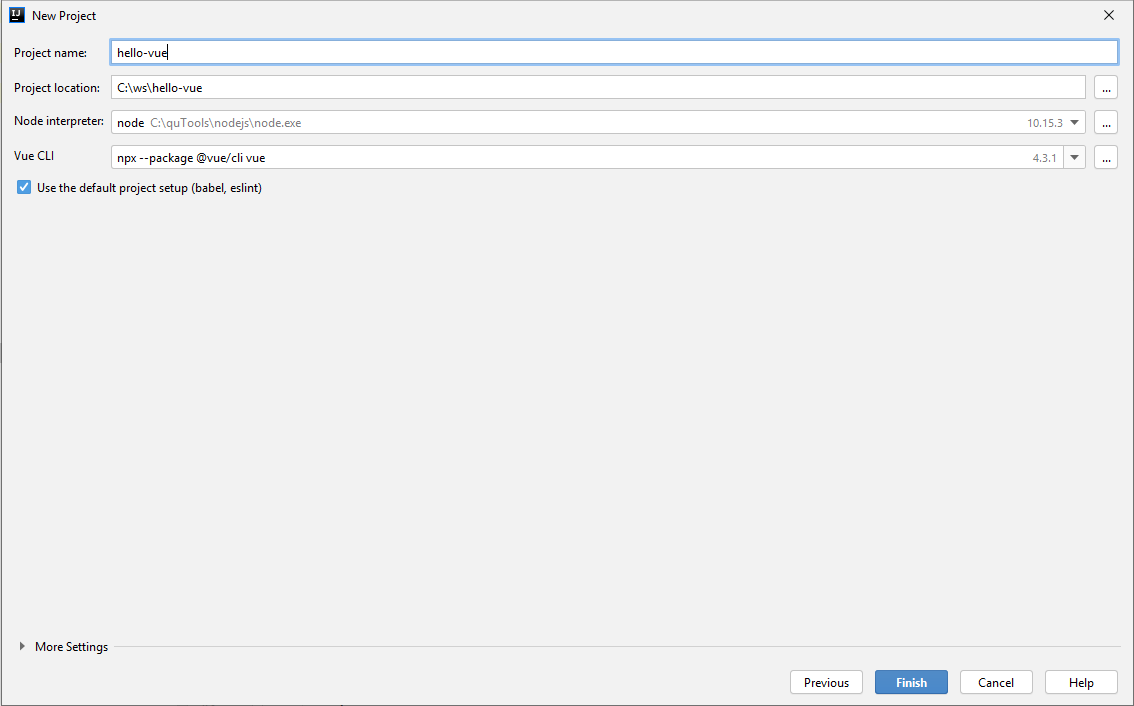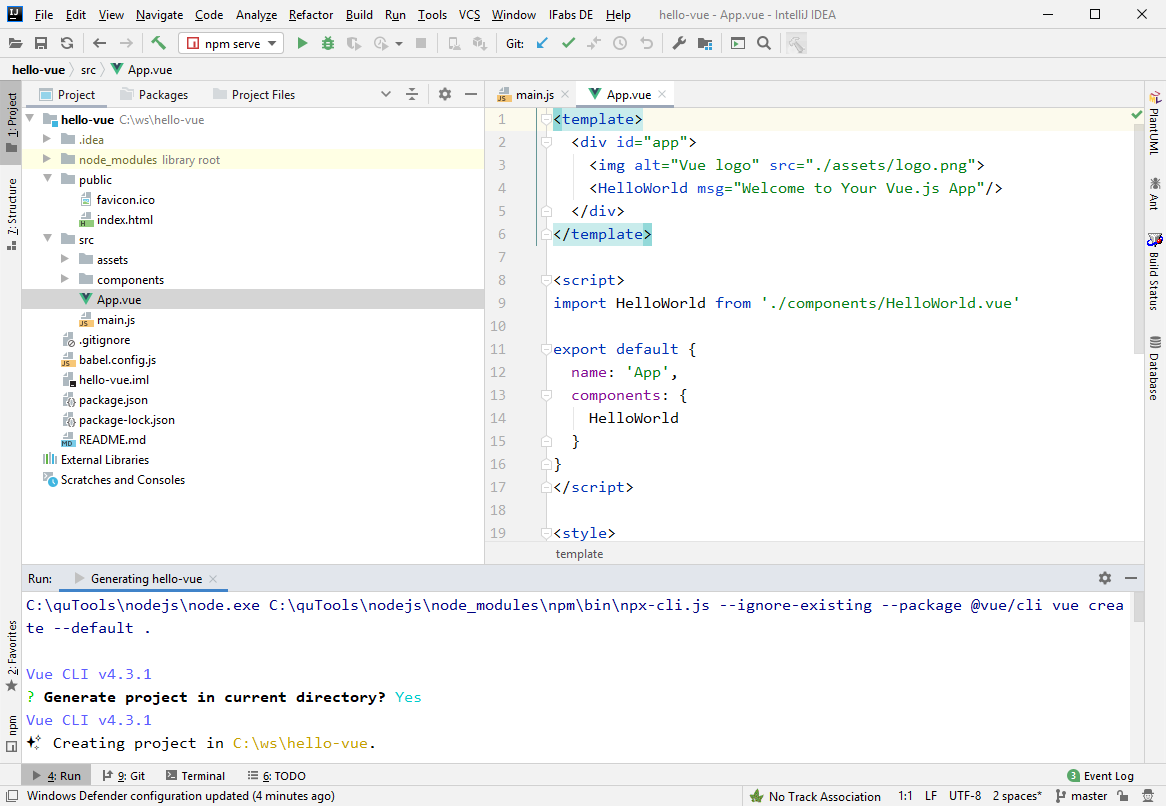设置Node.js和NPM
升级Node(n不支持Windows操作系统):
node -v #查看Node版本
npm cache clean -f #清除Node的缓存
npm install -g n #安装n工具,该工具是专门管理Node版本的工具
n stable #安装最新稳定的Node版本
升级NPM:
npm -v #查看NPM版本
npm install npm@latest -g #安装最新稳定的NPM版本
我在两台机器上安装了Node 12.16.2 TLS,其中一台机器上npm死活有问题,从Node 10.16版本开始总是报错verbose stack TypeError: Cannot read property 'resolve' of undefined。
最后在那台机器上重新安装了Node 10.15.3,才避免了问题。
安装Chrome插件Vue.js devtools
在vue-devtools github项目页面里找到Chrome插件网址,进行安装。
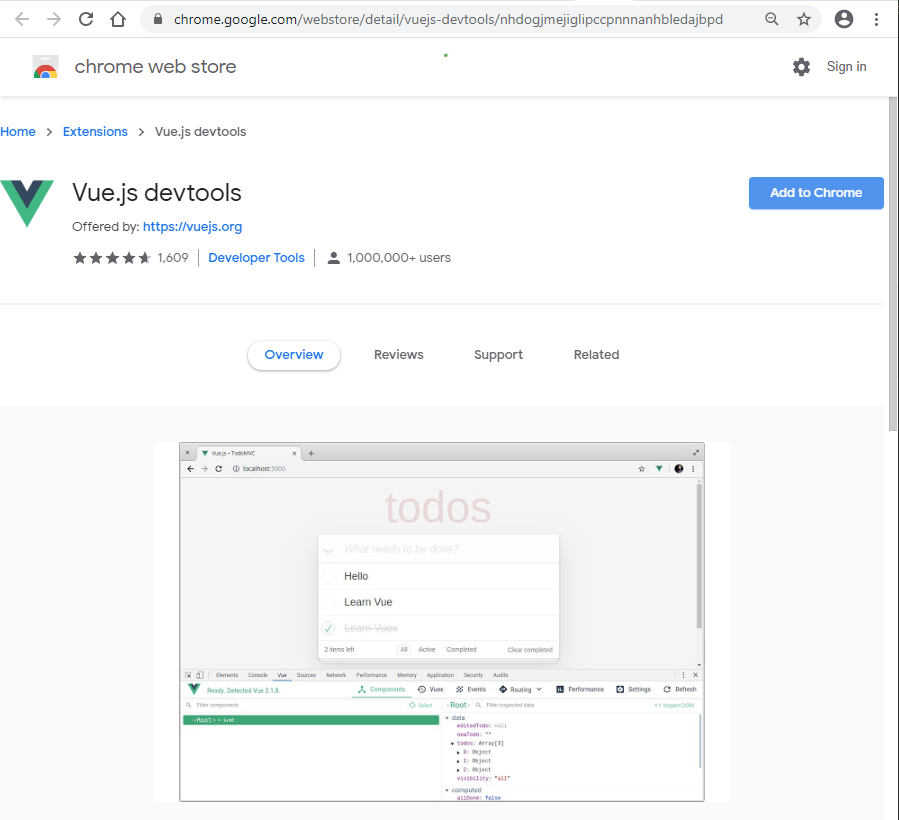 安装后,在Chrome开发者工具中可以看到Vue Tab并使用。
安装后,在Chrome开发者工具中可以看到Vue Tab并使用。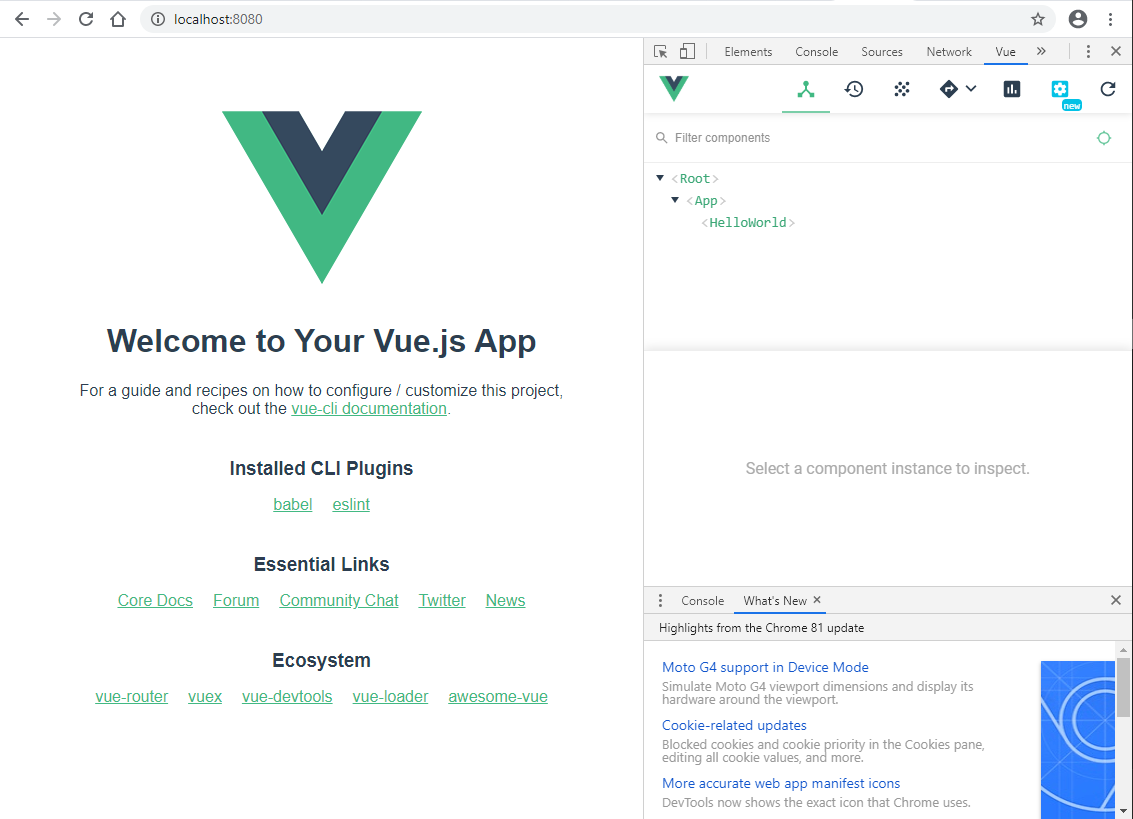
安装Vue CLI
npm install -g @vue/cli
使用Vue CLI创建Vue项目
C:\ws>vue create hello-vue
Vue CLI v4.3.1
? Please pick a preset: default (babel, eslint)
Vue CLI v4.3.1
✨ Creating project in C:\ws\hello-vue.
🗃 Initializing git repository...
⚙️ Installing CLI plugins. This might take a while...
> yorkie@2.0.0 install C:\ws\hello-vue\node_modules\yorkie
> node bin/install.js
setting up Git hooks
done
> core-js@3.6.5 postinstall C:\ws\hello-vue\node_modules\core-js
> node -e "try{require('./postinstall')}catch(e){}"
> ejs@2.7.4 postinstall C:\ws\hello-vue\node_modules\ejs
> node ./postinstall.js
added 1203 packages from 845 contributors in 265.235s
🚀 Invoking generators...
📦 Installing additional dependencies...
added 54 packages from 39 contributors in 27.284s
⚓ Running completion hooks...
📄 Generating README.md...
🎉 Successfully created project hello-vue.
👉 Get started with the following commands:
$ cd hello-vue
$ npm run serve
C:\ws>
此外也可以使用vue ui以网页图形界面的方式创建Vue项目。
要是觉得npm下载挺慢的,可以提前改用国内taobao的npm源:npm config set registry https://registry.npm.taobao.org。
使用IntelliJ创建Vue项目
首先需要安装Vue.js插件: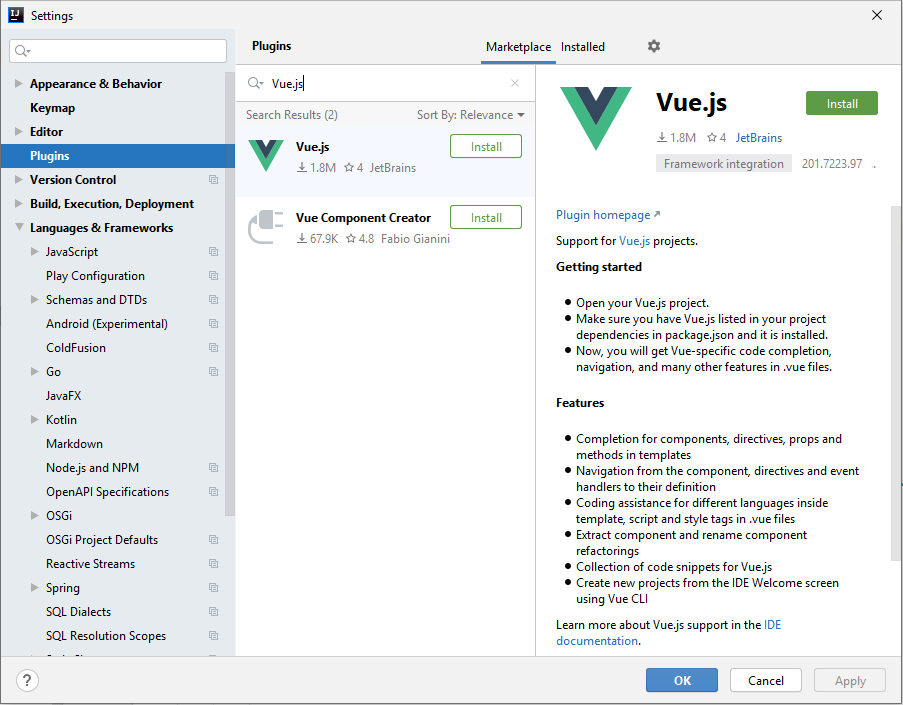
然后创建Vue.js项目: