Simple upload
For quick transfer of smaller files, for example, 5 MB or less.
Postman
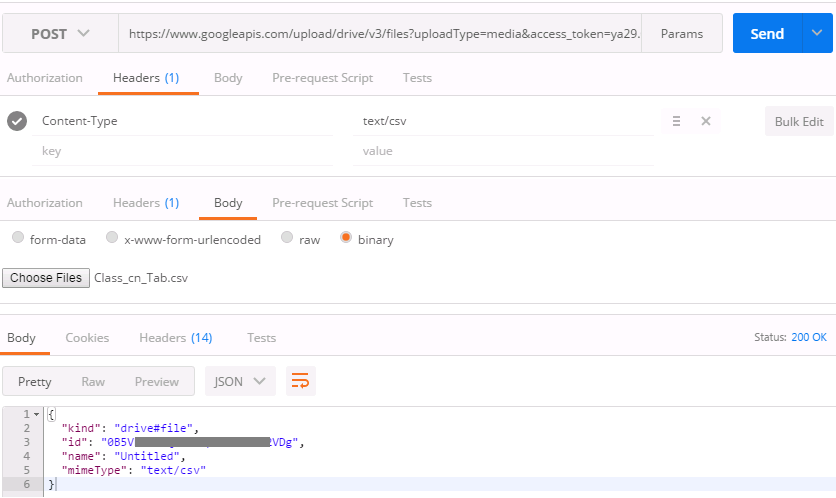
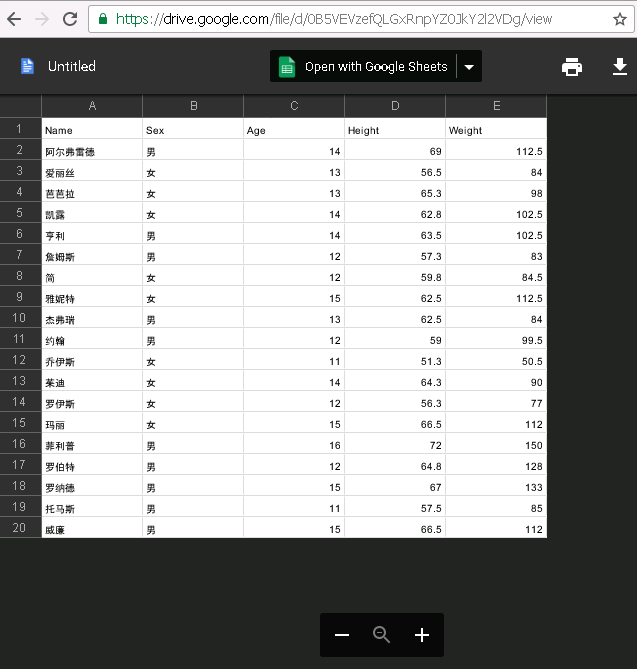
cURL
curl -T mytest.csv -X POST -H "Content-Type: text/csv" -H "Cache-Control: no-cache" "https://www.googleapis.com/upload/drive/v3/files?uploadType=media&access_token={YOUR_ACCESS_TOKEN}"
Multipart upload
For quick transfer of smaller files and metadata; transfers the file along with metadata that describes it, all in a single request.
Postman
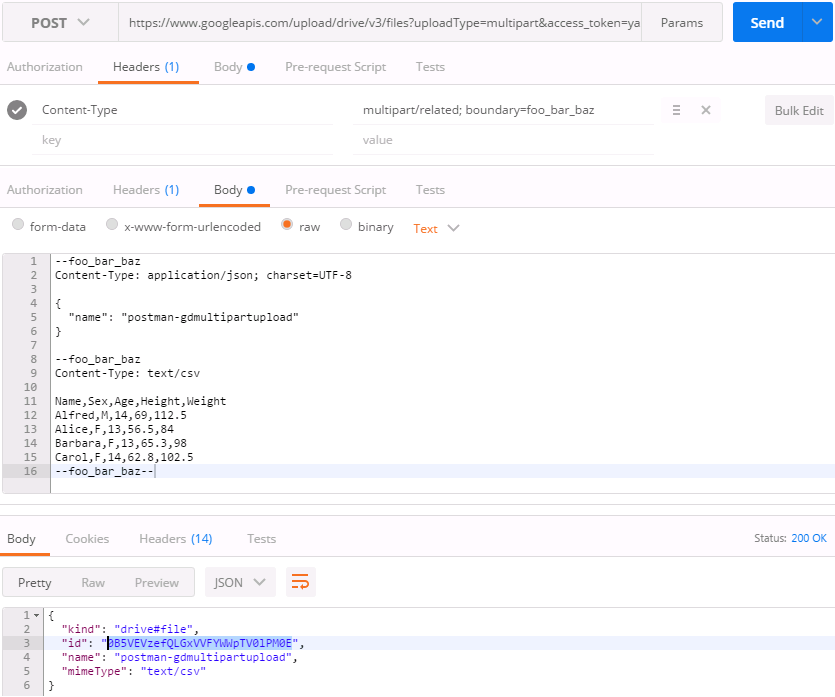
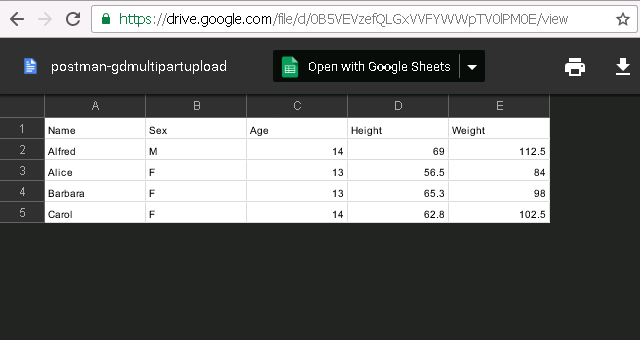 At the beginning, I try to use form-data for body, then the second value can use file directly. But Postman can’t configure Content-Type for each part, and Google Drive return error. I use raw data for body finally.
At the beginning, I try to use form-data for body, then the second value can use file directly. But Postman can’t configure Content-Type for each part, and Google Drive return error. I use raw data for body finally.
cURL
curl -X POST -H "Content-Type: multipart/related; boundary=foo_bar_baz" -H "Cache-Control: no-cache" -d '--foo_bar_baz
Content-Type: application/json; charset=UTF-8
{
"name": "postman-gdmultipartupload"
}
--foo_bar_baz
Content-Type: text/csv
Name,Sex,Age,Height,Weight
Alfred,M,14,69,112.5
Alice,F,13,56.5,84
Barbara,F,13,65.3,98
Carol,F,14,62.8,102.5
--foo_bar_baz--' "https://www.googleapis.com/upload/drive/v3/files?uploadType=multipart&access_token={YOUR_ACCESS_TOKEN}"
Resumable upload
For reliable transfer, especially important with larger files. With this method, you use a session initiating request, which optionally can include metadata. This is a good strategy to use for most applications, since it also works for smaller files at the cost of one additional HTTP request per upload.
Postman
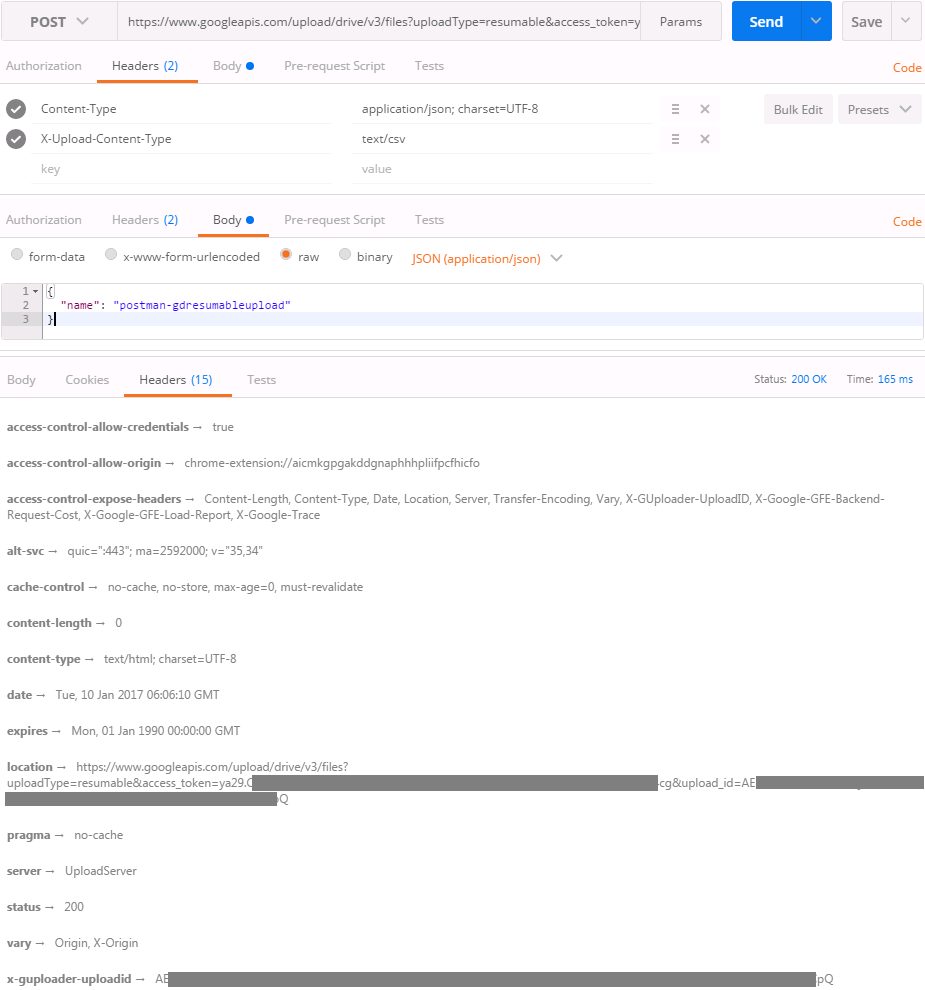
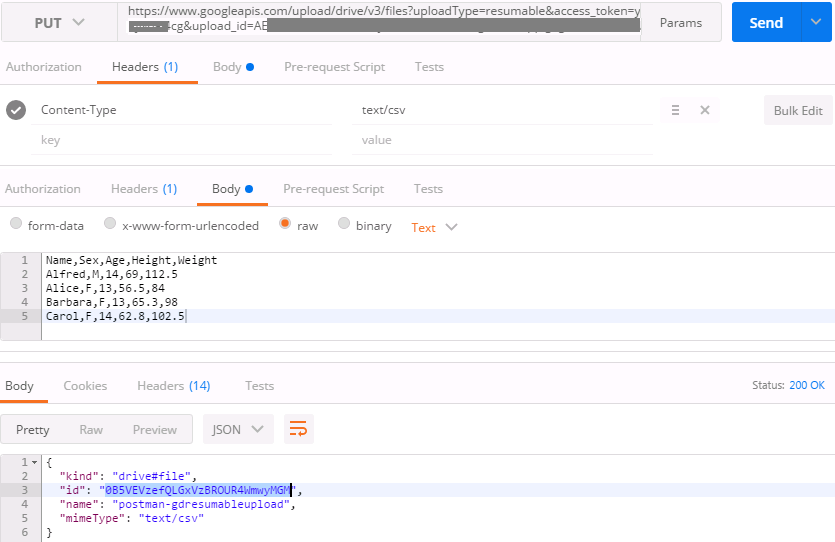
cURL
curl -X POST -H "Content-Type: application/json; charset=UTF-8" -H "X-Upload-Content-Type: text/csv" -H "Cache-Control: no-cache" -d '{
"name": "postman-gdresumableupload"
}' "https://www.googleapis.com/upload/drive/v3/files?uploadType=resumable&access_token={YOUR_ACCESS_TOKEN}"
curl -X PUT -H "Content-Type: text/csv" -H "Cache-Control: no-cache" -d 'Name,Sex,Age,Height,Weight
Alfred,M,14,69,112.5
Alice,F,13,56.5,84
Barbara,F,13,65.3,98
Carol,F,14,62.8,102.5' "https://www.googleapis.com/upload/drive/v3/files?uploadType=resumable&access_token={YOUR_ACCESS_TOKEN}&upload_id={GOTTEN_UOLOAD_ID}"
Reference
Google Drive APIs - REST - Upload Files
libcurl fileupload example
libcurl http2-upload example
libcurl postit2 example
libcurl multi-post example
libcurl ftpuploadresume example