玩一下使用Java做图片叠加效果。
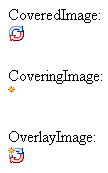 代码如下:
代码如下:
package com.yqu.swing.img;
import java.awt.Component;
import java.awt.Graphics;
import java.awt.image.BufferedImage;
import java.io.File;
import java.io.IOException;
import java.util.ArrayList;
import java.util.List;
import javax.imageio.ImageIO;
import javax.swing.GrayFilter;
import javax.swing.Icon;
import javax.swing.ImageIcon;
public class OverlayIcon implements Icon{
private int maxWidth = -1, maxHeight = -1;
private List icons;
public OverlayIcon(String[] iconPaths) {
if(iconPaths != null && iconPaths.length >0) {
icons = new ArrayList(iconPaths.length);
for (String iconPath : iconPaths) {
Icon icon = makeIcon(iconPath, false);
icons.add(icon);
int width = icon.getIconWidth();
int height = icon.getIconHeight();
if (width > maxWidth)
maxWidth = width;
if (height > maxHeight)
maxHeight = height;
}
if (maxWidth == -1)
maxWidth = 16;
if (maxHeight == -1)
maxHeight = 16;
}
}
private Icon makeIcon(String iconPath, boolean makeDisabled) {
ImageIcon icon = new ImageIcon(iconPath);
if (makeDisabled) {
icon = new ImageIcon(
GrayFilter.createDisabledImage(icon.getImage()));
}
return icon;
}
private BufferedImage getBufferedImage() {
BufferedImage bi = new BufferedImage(maxWidth, maxHeight,
BufferedImage.TYPE_INT_ARGB);
for (Icon icon : icons) {
icon.paintIcon(null, bi.getGraphics(), 0, 0);
}
return bi;
}
public Icon getIcon() {
if(icons != null) {
BufferedImage bi = getBufferedImage();
return new ImageIcon(bi);
}
return null;
}
public void saveIcon(String flName) {
if(icons != null) {
BufferedImage bi = getBufferedImage();
try {
ImageIO.write(bi, "gif", new File(flName));
} catch (IOException e) {
e.printStackTrace();
}
} else {
throw new IllegalStateException("Can't generate overlay icon file");
}
}
@Override
public void paintIcon(Component c, Graphics g, int x, int y) {
if(icons != null) {
for (Icon icon : icons) {
icon.paintIcon(c, g, x, y);
}
}
}
@Override
public int getIconWidth() {
return maxWidth;
}
@Override
public int getIconHeight() {
return maxHeight;
}
public static void main(String[] args) {
String[] iconPaths = {"Cycle.gif", "New_overlay.gif"};
OverlayIcon icon = new OverlayIcon(iconPaths);
icon.saveIcon("New_Cycle.gif");
}
}