根据OpenUI5 Developer Guide - Diagnostics Window中的介绍,尝试一下XML View Conversion。
Many code samples are written in JavaScript. To facilitate the conversion of these code samples into XML, OpenUI5 provides a generic conversion tool. To run the tool, proceed as follows:
- Run the OpenUI5 app in your browser, for example, open a page in the test suite.
- Open the support tool by choosing CTRL+ALT+SHIFT+S.
- Open the Control Tree panel.
- Select the root UI area in the tree on the left hand side.
- Open the Export tab and choose Export XML.
- Open the ZIP archive and extract the files to your file system.
If your app does not contain views, the content is put in one view in the output. If your app contains views and all views are loaded, the content is output as separate files.
采用我之前的博文[OpenUI5] MVC和EventBus示例中的示例做一下实验:
首先打开SAPUI5 Diagnostics,在Control Tree中选择一个JSView: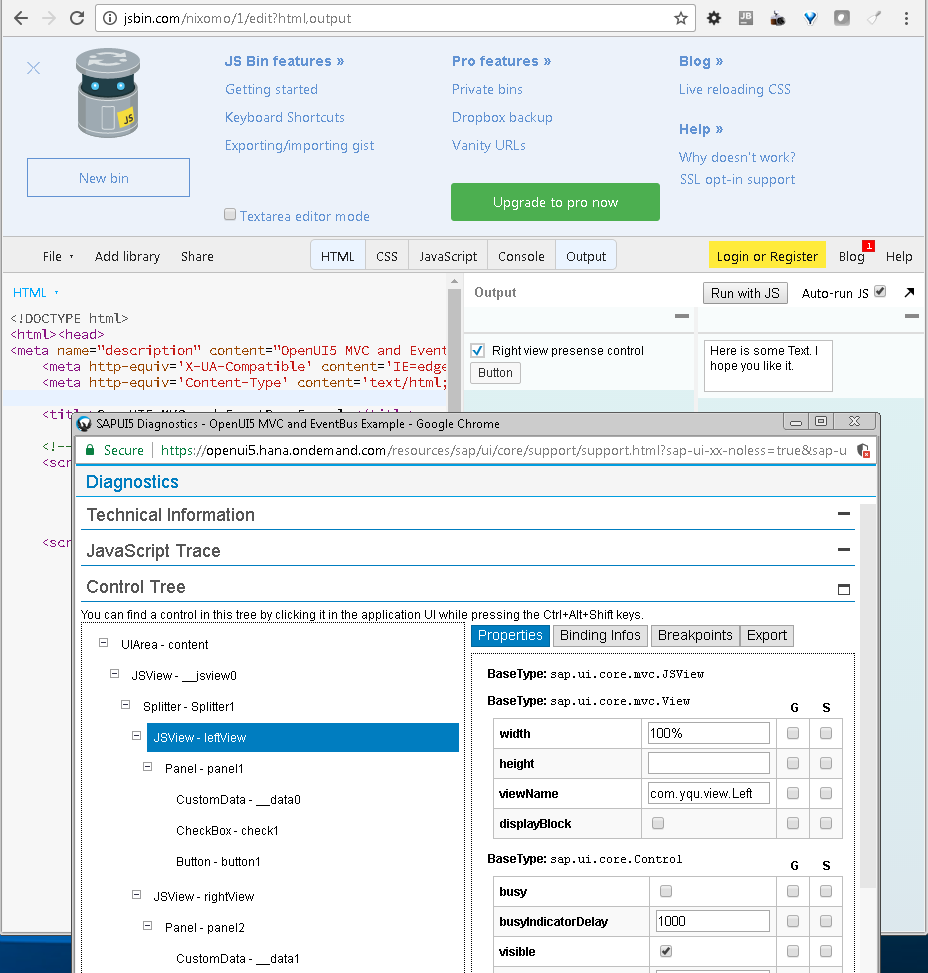 看到Export to XML按钮了:
看到Export to XML按钮了: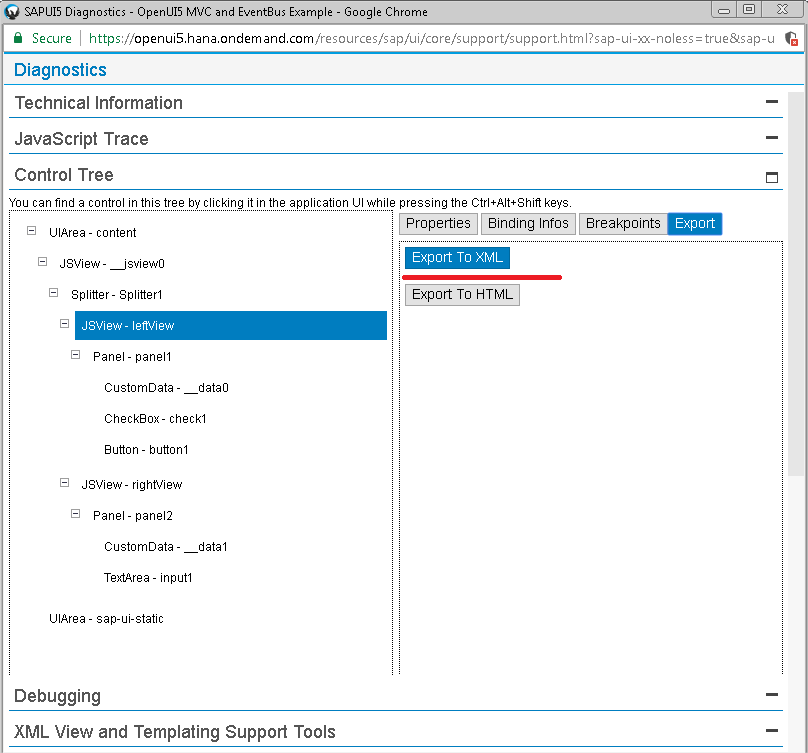 悲剧了,无法导出,说什么p.indexOfContent is not a function:
悲剧了,无法导出,说什么p.indexOfContent is not a function: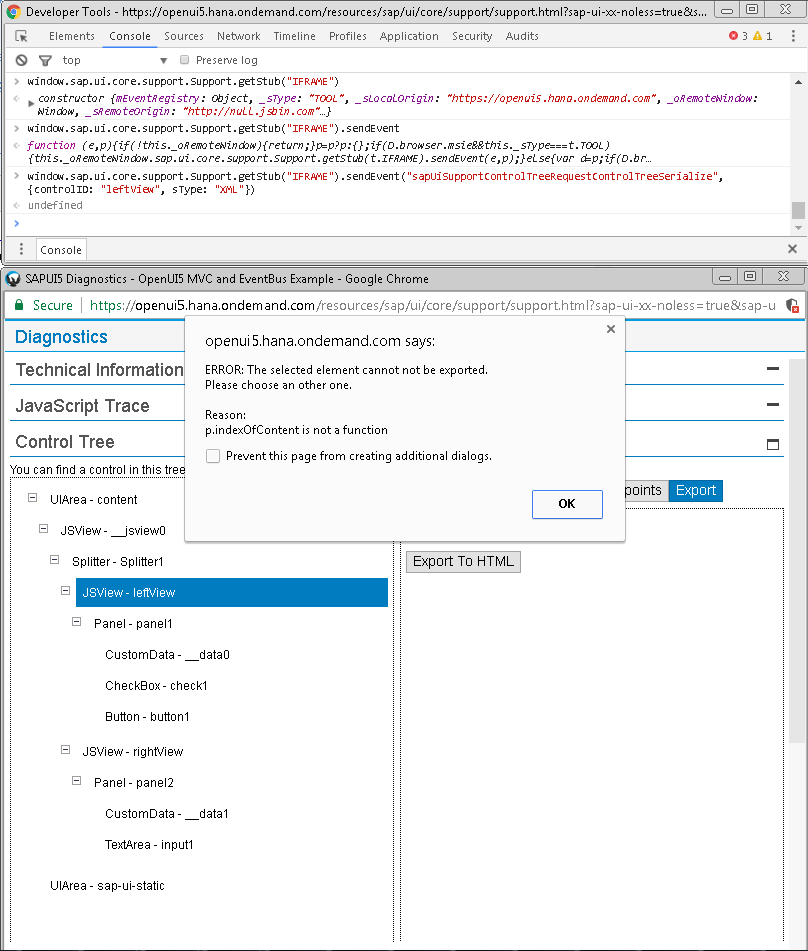 一开始怀疑自己的代码不规范,然后尝试很多其他JSView,甚至去转换openui5.hana.ondemand.com中的例子,结果是无一成功。
好吧,现在我开始怀疑SAPUI5这个功能了,可是找不到源码在哪里,最后凭借万能的搜索引擎,查到了sap.ui.core.support.plugins.ControlTree。
开始用Chrome Dev Tool调试,不用点击按钮就可以触发转换了:
一开始怀疑自己的代码不规范,然后尝试很多其他JSView,甚至去转换openui5.hana.ondemand.com中的例子,结果是无一成功。
好吧,现在我开始怀疑SAPUI5这个功能了,可是找不到源码在哪里,最后凭借万能的搜索引擎,查到了sap.ui.core.support.plugins.ControlTree。
开始用Chrome Dev Tool调试,不用点击按钮就可以触发转换了: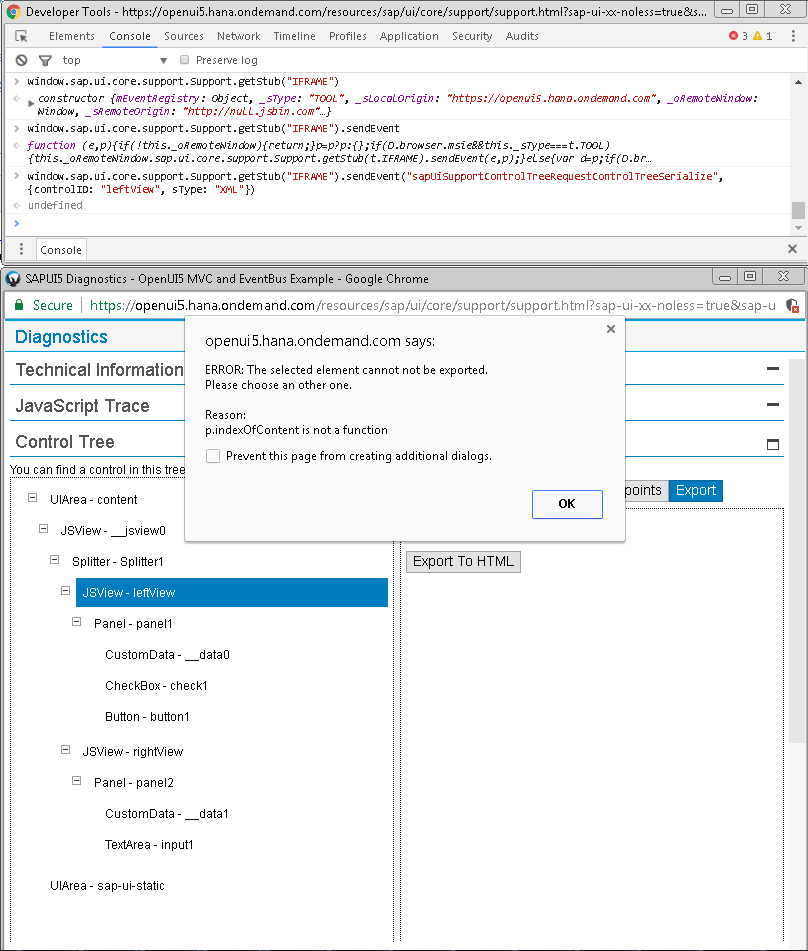 再进一步替换成如下代码:
再进一步替换成如下代码:
var o =
{
"eventId": "sapUiSupportControlTreeRequestControlTreeSerialize",
"params": { controlID:"leftView", sType:"XML"}
};
var s = "SAPUI5SupportTool*" + JSON.stringify(o);
window.sap.ui.core.support.Support.getStub("IFRAME")._oRemoteWindow.postMessage(s, "http://null.jsbin.com");
又跳到了sap.ui.core.support.plugins.ControlTree的onsapUiSupportControlTreeRequestControlTreeSerialize 方法,大致扫了一眼代码:
- OpenUI5元素不限于JSView,如果元素不是sap.ui.core.mvc.View,则会在外边裹一层View
if (oControl instanceof sap.ui.core.mvc.View) { oViewSerializer = new ViewSerializer(oControl, window, "sap.m"); } else { var oView = sap.ui.jsview(sType + "ViewExported"); oView.addContent(oControl); oViewSerializer = new ViewSerializer(oView, window, "sap.m"); } - 查找OpenUI5元素的父元素,调用indexOfContent去查看该元素在父元素内的顺序下标,问题就出在这里!!!
indexOfContent方法仅在sap.ui.core.mvc.View及其子类中存在,sap.ui.core.Control及sap.ui.core.Element并无该方法,所以这个出问题的概率很大呀! 接着又尝试了一下非JSView的元素,点击按钮没反应! 尝试失败,看来只能寄希望于SAP的改进了!