准备环境
当前我的Google Drive内容如下:
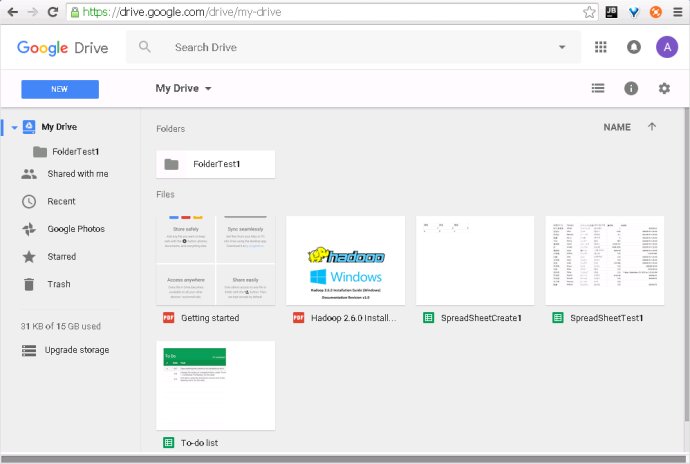
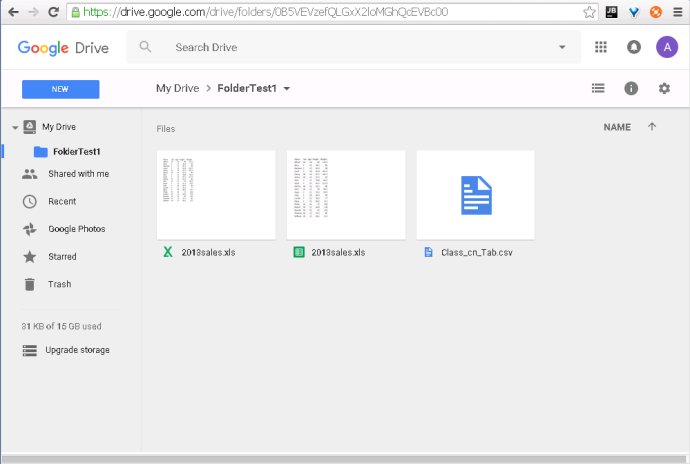 继续使用博文《Google Sheets API认证和鉴权》中用过的应用yquGSTest,不过需要激活Google Drive API:
继续使用博文《Google Sheets API认证和鉴权》中用过的应用yquGSTest,不过需要激活Google Drive API:
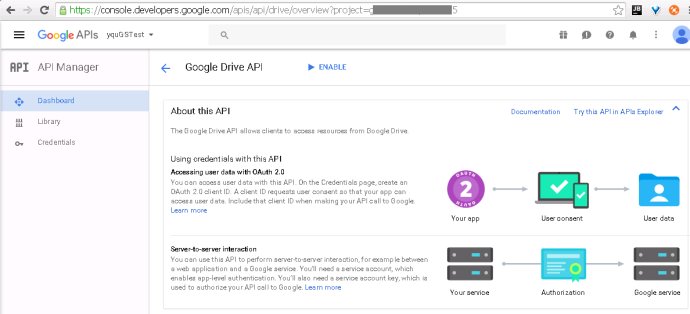
Google Drive API测试
方法drive.about.get测试
方法drive.about.get用于获取用户、驱动和系统容量等信息。
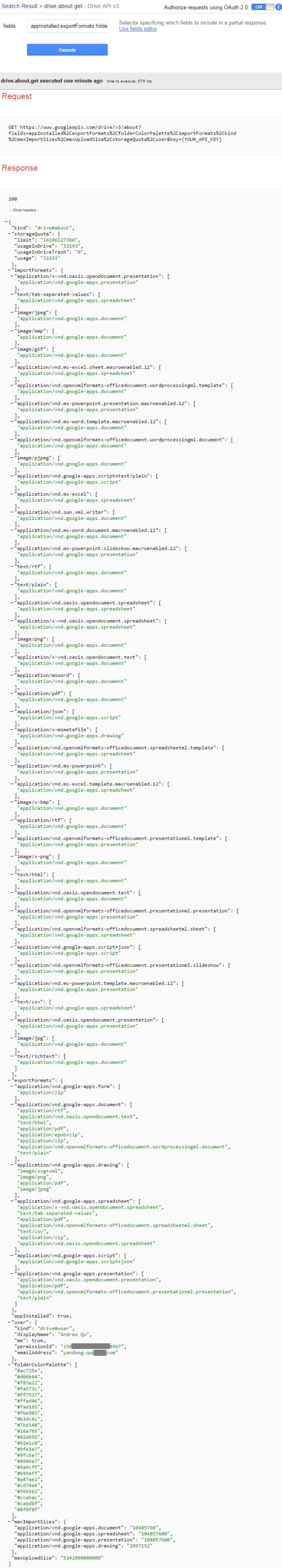
方法drive.files.list测试
方法drive.files.list用于列举或搜索文件。
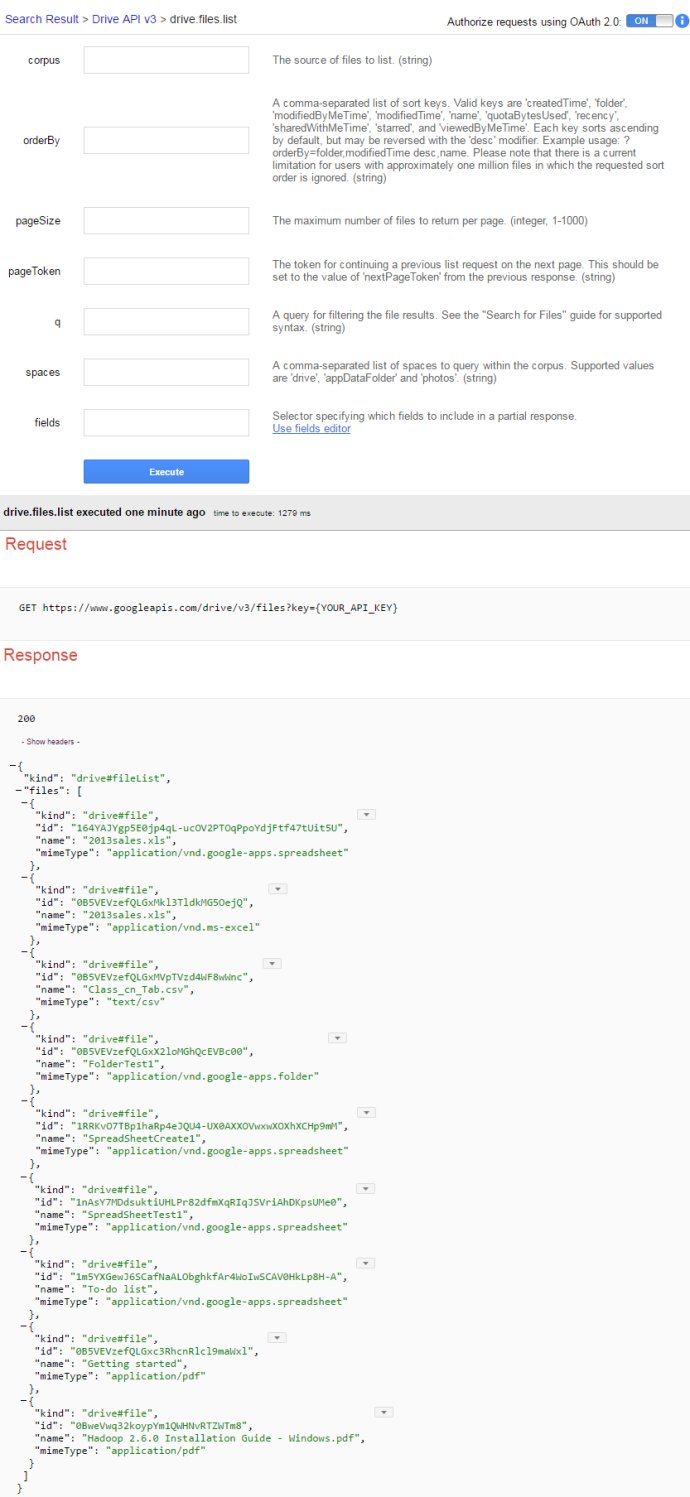
与Microsoft OneDriveAPI仅列举请求目录下文件不同,方法drive.files.list列举文件时返回了所有目录和文件,例如子目录FolderTest1下的文件Class_cn_Tab.csv也在响应内容里面。
方法drive.files.get测试
方法drive.files.get用于通过ID获取文件元数据。下面获得Class_cn_Tab.csv文件的元数据。
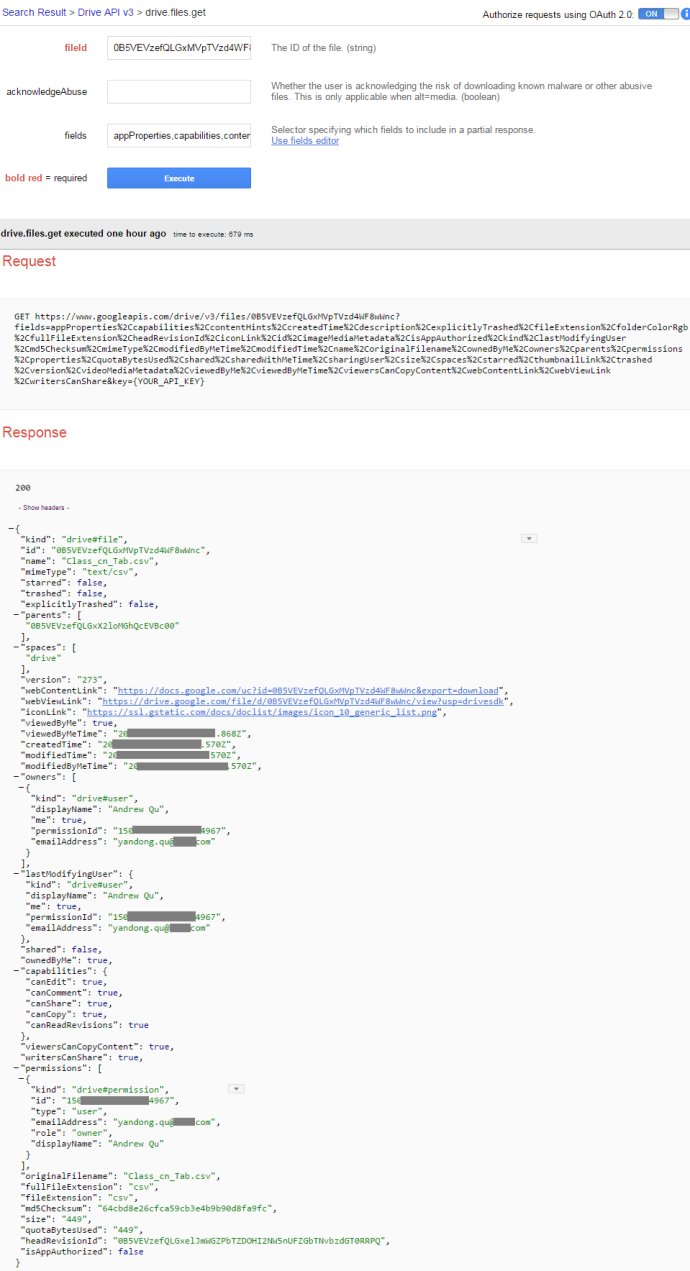
方法drive.files.create测试
方法drive.files.create用于创建一个新文件。
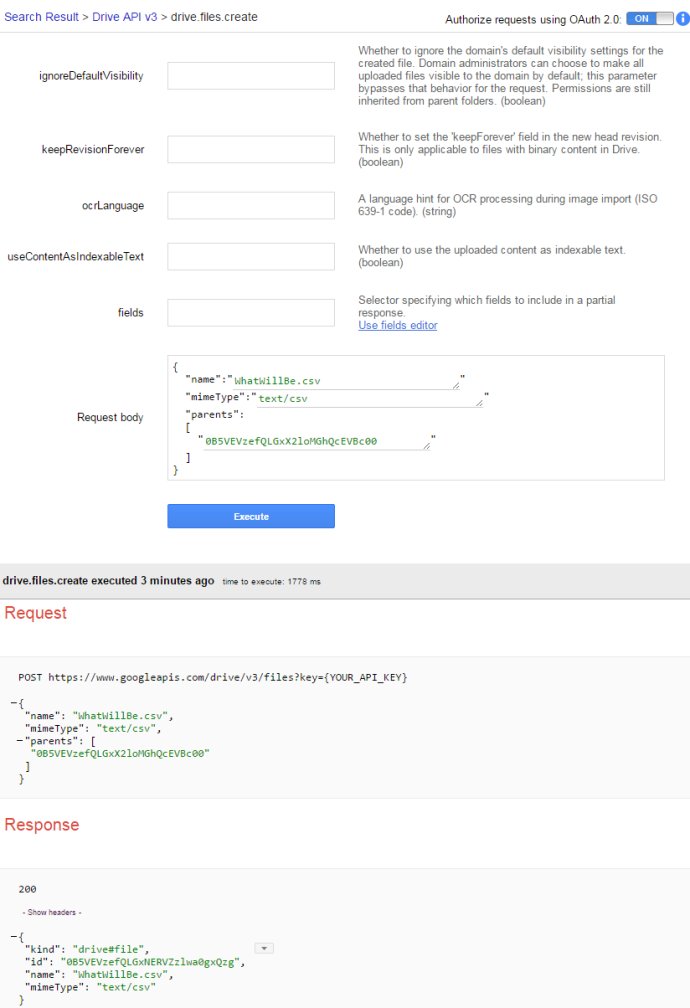
在API Explorer中仅能指定新文件的元数据,没法上传文件内容,所以虽然测试成功且GoogleDrive里也会显示新的文件,但是打不开。这种仅指定元数据不提供内容的方式特别适合创建目录。
https://developers.google.com/drive/v3/web/manage-uploads里面说明了如何在创建或更新文件时上传文件内容。
通过Java JDK创建文件
与博文《Google Sheets API认证和鉴权》中获取访问令牌的差异如下:
GET https://accounts.google.com/o/oauth2/v2/auth?
scope=**<font color="#FF0000">https://www.googleapis.com/auth/drive</font>** https://www.googleapis.com/auth/drive.readonly profile&
redirect_uri=urn:ietf:wg:oauth:2.0:oob&
response_type=code&
client_id=826380598768-5935tlo90sccvr691ofmp4nrvpthrnn6.apps.googleusercontent.com```
代码如下:
package com.yqu.gd;
import java.io.IOException; import java.util.Collections; import java.util.List;
import com.google.api.client.auth.oauth2.Credential; import com.google.api.client.googleapis.auth.oauth2.GoogleCredential; import com.google.api.client.googleapis.javanet.GoogleNetHttpTransport; import com.google.api.client.http.FileContent; import com.google.api.client.http.HttpTransport; import com.google.api.client.json.JsonFactory; import com.google.api.client.json.jackson2.JacksonFactory; import com.google.api.services.drive.Drive; import com.google.api.services.drive.model.File; import com.google.api.services.drive.model.FileList;
public class HelloGoogleDrive {
private static final String APPLICATION_NAME = “Hello Google Drive API”;
private static final JsonFactory JSON_FACTORY = JacksonFactory.getDefaultInstance();
private static HttpTransport HTTP_TRANSPORT;
static { try { HTTP_TRANSPORT = GoogleNetHttpTransport.newTrustedTransport(); } catch (Throwable t) { t.printStackTrace(); System.exit(1); } }
public static Credential authorize(String accessToken) throws IOException { Credential credential = new GoogleCredential() .setAccessToken(accessToken); return credential; }
public static Drive getDriveService(String accessToken) throws IOException { Credential credential = authorize(accessToken); return new Drive.Builder( HTTP_TRANSPORT, JSON_FACTORY, credential) .setApplicationName(APPLICATION_NAME) .build(); }
public static void listFiles(Drive service) throws IOException { // Print the names and IDs for up to 10 files. FileList result = service.files().list() .setPageSize(10) .setFields(“nextPageToken, files(id, name)”) .execute(); List files = result.getFiles(); if (files == null || files.size() == 0) { System.out.println(“No files found.”); } else { System.out.println(“Files:”); for (File file : files) { System.out.printf("%s (%s)\n", file.getName(), file.getId()); } } }
public static void createFile(Drive service, String newFileName, String folderId) throws IOException { File fileMetadata = new File(); fileMetadata.setName(newFileName); fileMetadata.setMimeType(“application/vnd.google-apps.spreadsheet”); if(folderId!=null && !folderId.isEmpty()) { fileMetadata.setParents(Collections.singletonList(folderId)); }
File filePath = new File("c:/gdtest/test.csv"); **<font color="#FF0000">//本行File包为java.io</font>**
FileContent mediaContent = new FileContent("text/csv", filePath);
File file = service.files().create(fileMetadata, mediaContent)
.setFields("id, parents")
.execute();
System.out.println("File ID: " + file.getId());
}
public static void main(String[] args) throws IOException { String accessToken = “ya29….”;
// Build a new authorized API client service.
Drive service = getDriveService(accessToken);
createFile(service, "WhatWillBeByJava", "0B5VEVzefQLGxX2loMGhQcEVBc00";
listFiles(service);
} }
创建的新文件WhatWillBeByJava在Google Drive中显示的是GoogleSheet类型图标,可由Google Sheet打开。程序日志如下:
File ID: 1APh0cJKSMfrqrfs4AsYq4m674ZHzVLXUnSbAKdVLdgk Files: WhatWillBeBy WhatWillBe.csv (0B5VEVzefQLGxNERVZzlwa0gxQzg) 2013sales.xls (164YAJYgp5E0jp4qL-ucOV2PTOqPpoYdjFtf47tUit5U) 2013sales.xls (0B5VEVzefQLGxMkl3TldkMG5OejQ) Class_cn_Tab.csv (0B5VEVzefQLGxMVpTVzd4WF8wWnc) FolderTest1 (0B5VEVzefQLGxX2loMGhQcEVBc00) SpreadSheetCreate1 (1RRKvO7TBp1haRp4eJQU4-UX0AXXOVwxwXOXhXCHp9mM) SpreadSheetTest1 (1nAsY7MDdsuktiUHLPr82dfmXqRIqJSVriAhDKpsUMe0) To-do list (1m5YXGewJ6SCafNaALObghkfAr4WoIwSCAV0HkLp8H-A) Getting started (0B5VEVzefQLGxc3RhcnRlcl9maWxl)```
相关Scope
- 查看和管理Google Drive中的文件:https://www.googleapis.com/auth/drive
- 查看和管理Google Drive中的配置数据:https://www.googleapis.com/auth/drive.appdata
- 查看和管理当前应用所打开/创建Google Drive文件和目录:https://www.googleapis.com/auth/drive.file
- 查看和管理Google Drive中的文件元数据:https://www.googleapis.com/auth/drive.metadata
- 查看Google Drive中的文件元数据:https://www.googleapis.com/auth/drive.metadata.readonly
- 查看Google Drive中的图片、视频和相册:https://www.googleapis.com/auth/drive.photos.readonly
- 查看Google Drive中的文件:https://www.googleapis.com/auth/drive.readonly
学习结论
Google Drive API可以获取用户、驱动及系统容量信息,对文件及其权限、评论和版本等进行操作。