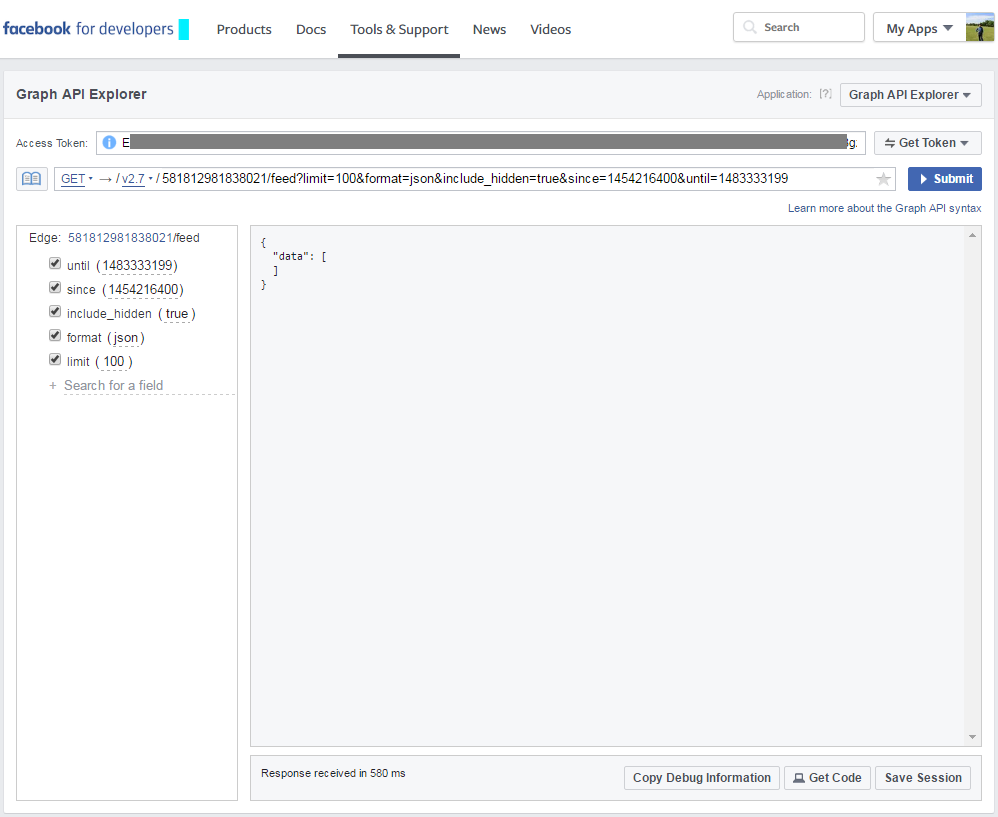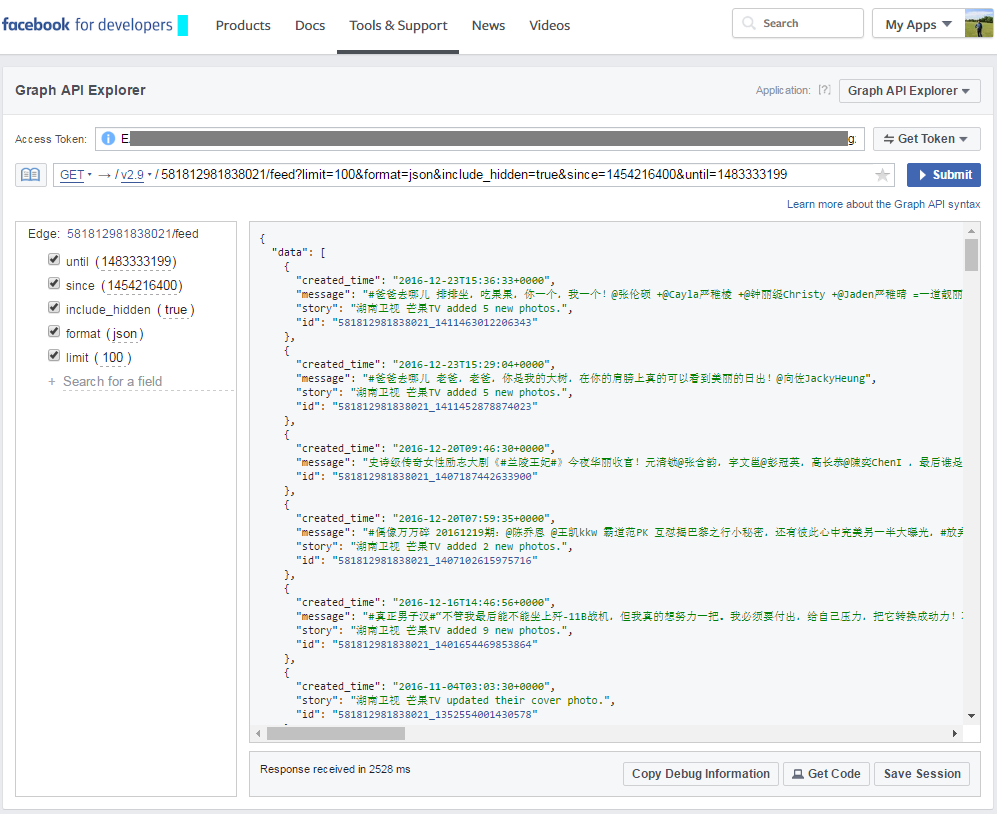常用URL笔记
获取Facebook主页Id
https://graph.facebook.com/v2.5/SasSoftware?access_token={accessToken}&format=json
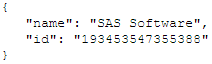 上面示例是通过主页名SasSoftware获取其主页Id。
上面示例是通过主页名SasSoftware获取其主页Id。
获取Facebook主页帖子
- https://graph.facebook.com/v2.5/{pageId}/feed?limit=100&format=json&include_hidden=true&access_token={accessToken}&since=2015-01-01&util=2015-12-31
- https://graph.facebook.com/{pageId}/feed?limit=100&format=json&include_hidden=true&access_token={accessToken}&since=1420041660&util=1422634320
- https://graph.facebook.com/v2.0/{pageId}/feed?limit=100&format=json&include_hidden=true&access_token={accessToken}&since=1420041660&util=1422634320
通过Facebook Graph API 2.5或不带版本的API仅能获取帖子的Id、创建时间和帖子内容,而FacebookGraph API 2.0则可以获得更多内容。
获取Facebook帖子的评论信息 https://graph.facebook.com/{postId}/comments?limit=100&format=json&include_hidden=true&access_token={accessToken}
获取Facebook帖子的点赞信息 https://graph.facebook.com/{postId}/likes?limit=100&format=json&include_hidden=true&summary=true&access_token={accessToken}
获取帖子订阅信息之limit参数
不同版本Facebook Graph API对获取帖子订阅信息 中limit参数要求不同:
- v2.0及以下版本没有说明
- v2.1、v2.2和v2.3版本上限为250
- v2.4和v2.5版本上限为100
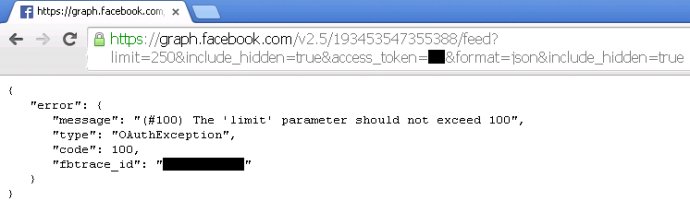
处理Facebook API访问速率超限错误
对于下列Facebook通用错误,我个人觉的#2、#4、#9、#17、#18和#32错误都可以向客户端报告FacebookAPI访问速率超限,至于#5不确定。
| Error number | PHP Constant name | Error description | Generated by methods |
|---|---|---|---|
| 2 | API_EC_SERVICE | Service temporarily unavailable | (all) |
| 4 | API_EC_TOO_MANY_CALLS | Application request limit reached | (all) |
| 5 | API_EC_BAD_IP | Unauthorized source IP address | (all) |
| 9 | API_EC_RATE | User is performing too many actions | |
| 17 | API_EC_USER_TOO_MANY_CALLS | User request limit reached | |
| 18 | API_EC_REQUEST_RESOURCES_EXCEEDED | This API call could not be completed due to resourcelimits | |
| 32 | Page request limit reached |
参考
fields参数
使用Facebook Graph API进行查询,v2.3和v2.4版返回结果截然不同。使用v2.3之前的FacebookGraph API获得的响应信息很详细,而使用v2.4及之后的Facebook Graph API获得的响应基本没什么信息!
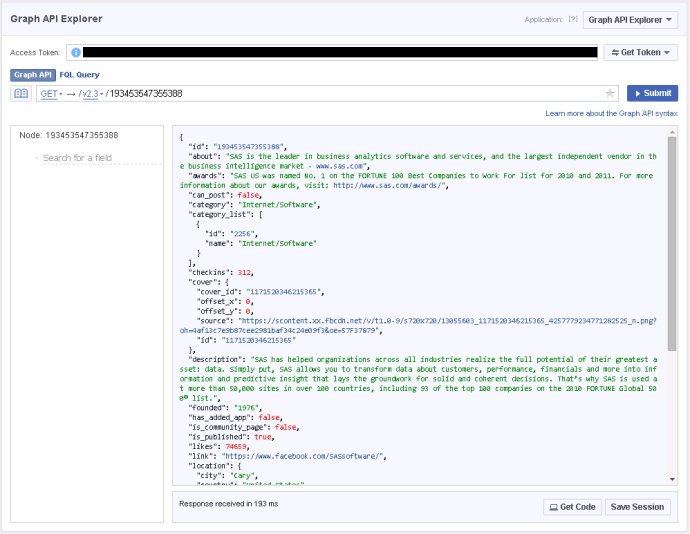
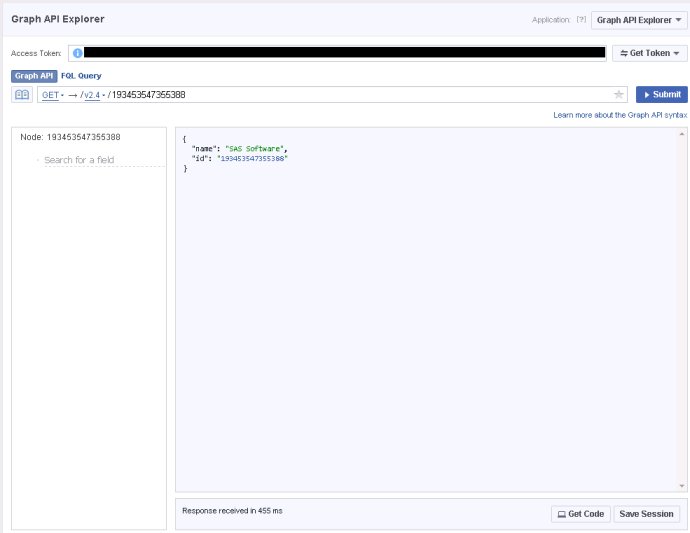 这可是相同的AccessToken呀。卖萌的话,可以说句“吓死宝宝了”。
这可是相同的AccessToken呀。卖萌的话,可以说句“吓死宝宝了”。
Using the Graph API 提到可以使用fields参数选择所需字段,照着v2.3的加上了id、name、about、awards……
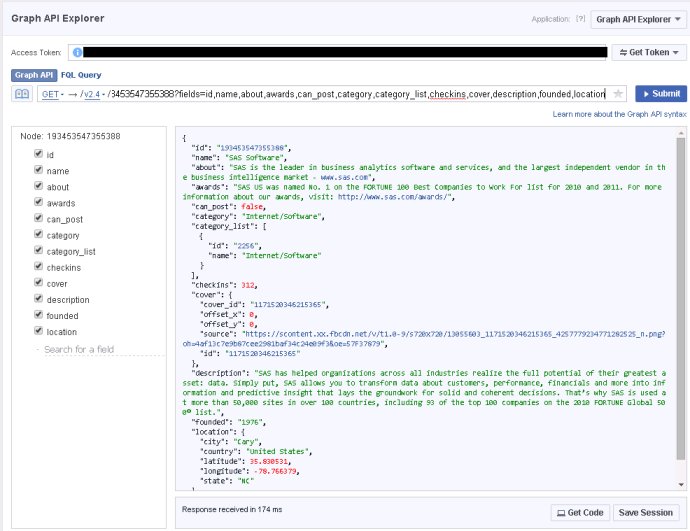 失而复得,虚惊一场!!!
失而复得,虚惊一场!!!
Using the Graph API 里不仅提到了选择参数,还提到可以使用字段表达式进行嵌套查询。
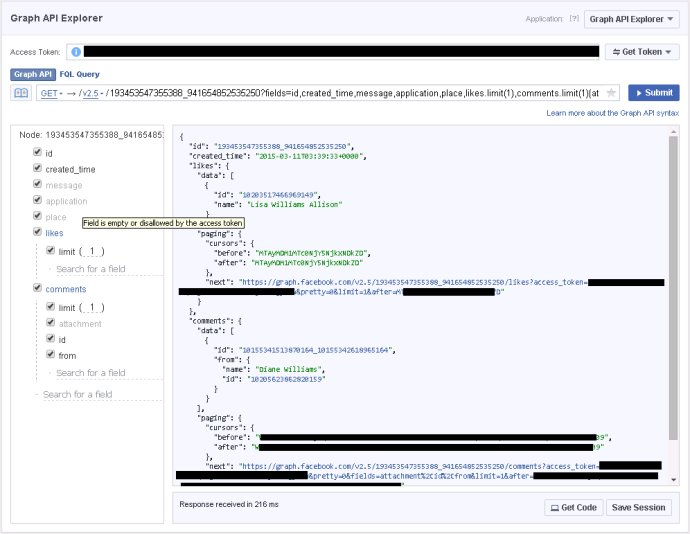 likes字段使用limit(1)限定其仅返回一个点赞数据,反正我还要使用GraphAPI对帖子点赞数据进行请求,返回一个点赞知道需不需要请求就好了。
likes字段使用limit(1)限定其仅返回一个点赞数据,反正我还要使用GraphAPI对帖子点赞数据进行请求,返回一个点赞知道需不需要请求就好了。
comments字段还制定了二级字段attachment、id和from。这样comments字段既不会漏了我需要的子字段,也不会多出来我不需要的字段。在上图GraphAPI Explorer中,左侧comments字段下面的”Search for afield“链接可以提示那些子字段可选,很方便。
message_tags
message_tag是Facebook帖子和评论中消息标记的设置档,包括标记ID、文本、类型、偏移和长度。 今天才注意到Facebook帖子(Post )中message_tag是一个JSON对象,而评论(Comment )中message_tag是一个JSON数组。
帖子中的message_tag是这个样子的:
"message_tags": {
"88": [
{
"id": "168597536563870",
"name": "IBM",
"type": "page",
"offset": 88,
"length": 3
}
],
"93": [
{
"id": "241760048297",
"name": "Fidelity Investments",
"type": "page",
"offset": 93,
"length": 20
}
],
"115": [
{
"id": "145619362306025",
"name": "ABB",
"type": "page",
"offset": 115,
"length": 3
}
],
"120": [
{
"id": "252467906271",
"name": "Quintiles",
"type": "page",
"offset": 120,
"length": 9
}
],
"131": [
{
"id": "193453547355388",
"name": "SAS Software",
"type": "page",
"offset": 131,
"length": 12
}
],
"161": [
{
"id": "702317053131576",
"name": "Duke Energy",
"type": "page",
"offset": 161,
"length": 11
}
],
"174": [
{
"id": "313176732094295",
"name": "Toshiba Global Commerce Solutions",
"type": "page",
"offset": 174,
"length": 33
}
],
"209": [
{
"id": "20531316728",
"name": "Facebook",
"type": "page",
"offset": 209,
"length": 8
}
]
}
评论中的message_tag是这个样子的:
"message_tags": [
{
"id": "10101999889432459",
"length": 16,
"name": "Crystal Sullivan",
"offset": 10,
"type": "user"
},
{
"id": "10152592598848593",
"length": 16,
"name": "Chris Hemedinger",
"offset": 27,
"type": "user"
}
]
主页名
今天Alisa同学说搜中国湖南卫视的主页报错,我一直都只是用SASsoftware和我的YquTest做的开发测试。赶紧赶过去看了一眼,实验证明搜hntvchina好使,搜中国湖南卫视就会出错。
 感觉中国湖南卫视就像是hntvchina的显示名,而SASsoftware的显示名其实是SAS software。
又和小伙伴一起创建了一个主页玩玩,让我们输入的名字最后成了显示名,而真正生成的名字将空格用"-“代替然后又加了一串数字,感觉像防止主键冲突。
感觉中国湖南卫视就像是hntvchina的显示名,而SASsoftware的显示名其实是SAS software。
又和小伙伴一起创建了一个主页玩玩,让我们输入的名字最后成了显示名,而真正生成的名字将空格用"-“代替然后又加了一串数字,感觉像防止主键冲突。
嵌套请求
今天又玩了一把Facebook Graph API。当我们抓取Page上的帖子后,之后会发起API请求获取帖子的评论及回复。
获取Page SASsoftware(ID为193453547355388)下的帖子
https://graph.facebook.com/193453547355388/feed?fields=id,XXXX,likes.limit(0).summary(1),comments,XXXX,with_tags&format=json&include_hidden=true&limit=100&since=XXXX&until=XXXX&access_token={YOUR_TOKEN}
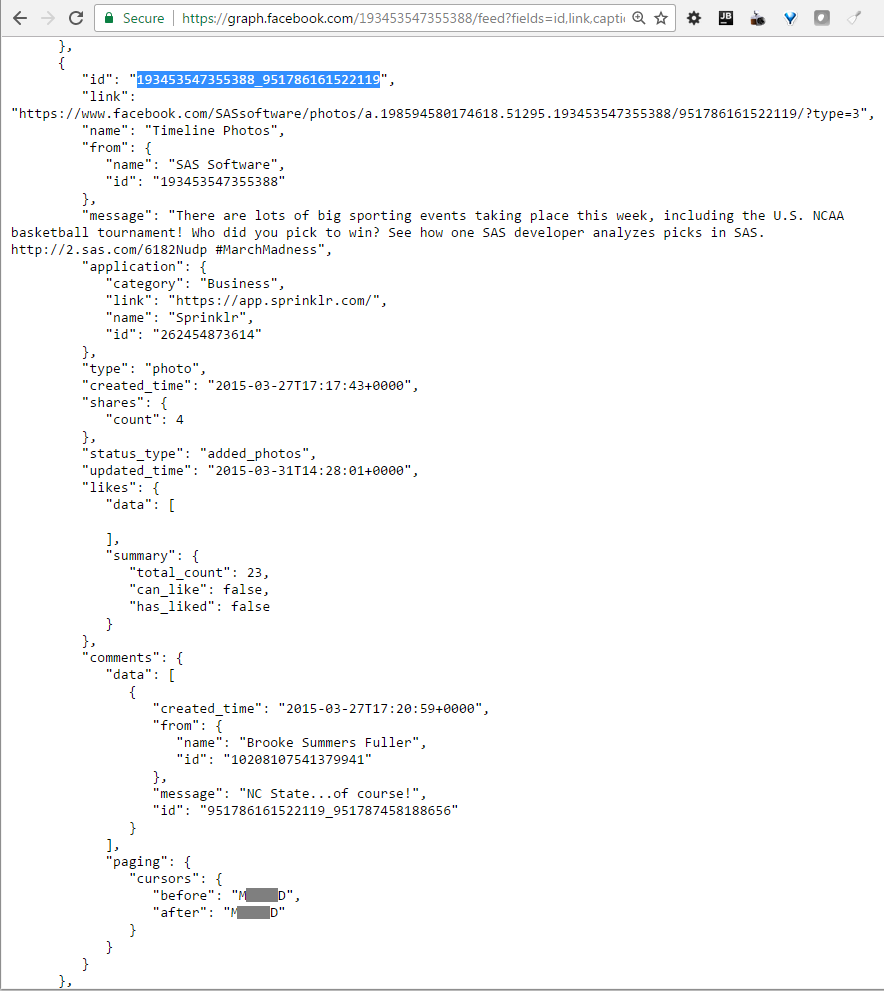
获取帖子193453547355388_951786161522119的评论
https://graph.facebook.com/193453547355388_951786161522119/comments?fields=id,from,message,created_time,like_count&format=json&include_hidden=true&limit=100&access_token={YOUR_TOKEN}

获取评论951786161522119_951787458188656的回复
https://graph.facebook.com/951786161522119_951787458188656/comments?fields=id,from,message,created_time,like_count&format=json&include_hidden=true&limit=100&access_token={YOUR_TOKEN}
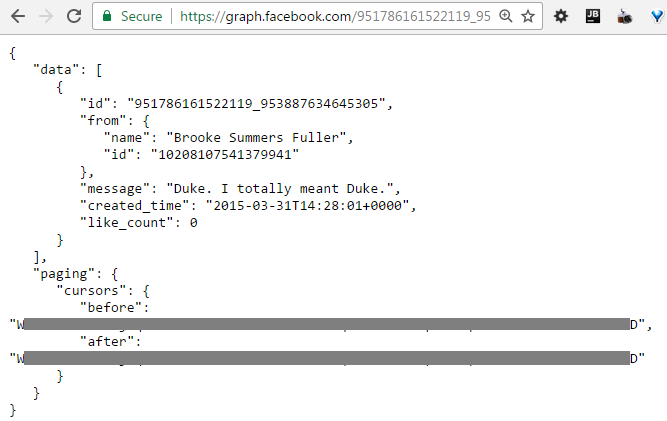
试用嵌套请求
https://graph.facebook.com/193453547355388/feed?fields=id,XXXX,likes.limit(0).summary(1),comments{id,from,message,type,created_time,like_count,comments{id,from,message,type,created_time,like_count}},XXXX,with_tags&format=json&include_hidden=true&limit=100&since=XXXX&until=XXXX&access_token={YOUR_TOKEN}
这里的请求使用了两级嵌套请求,第一级获取帖子的评论,第二季获取评论的回复,那结果如何?
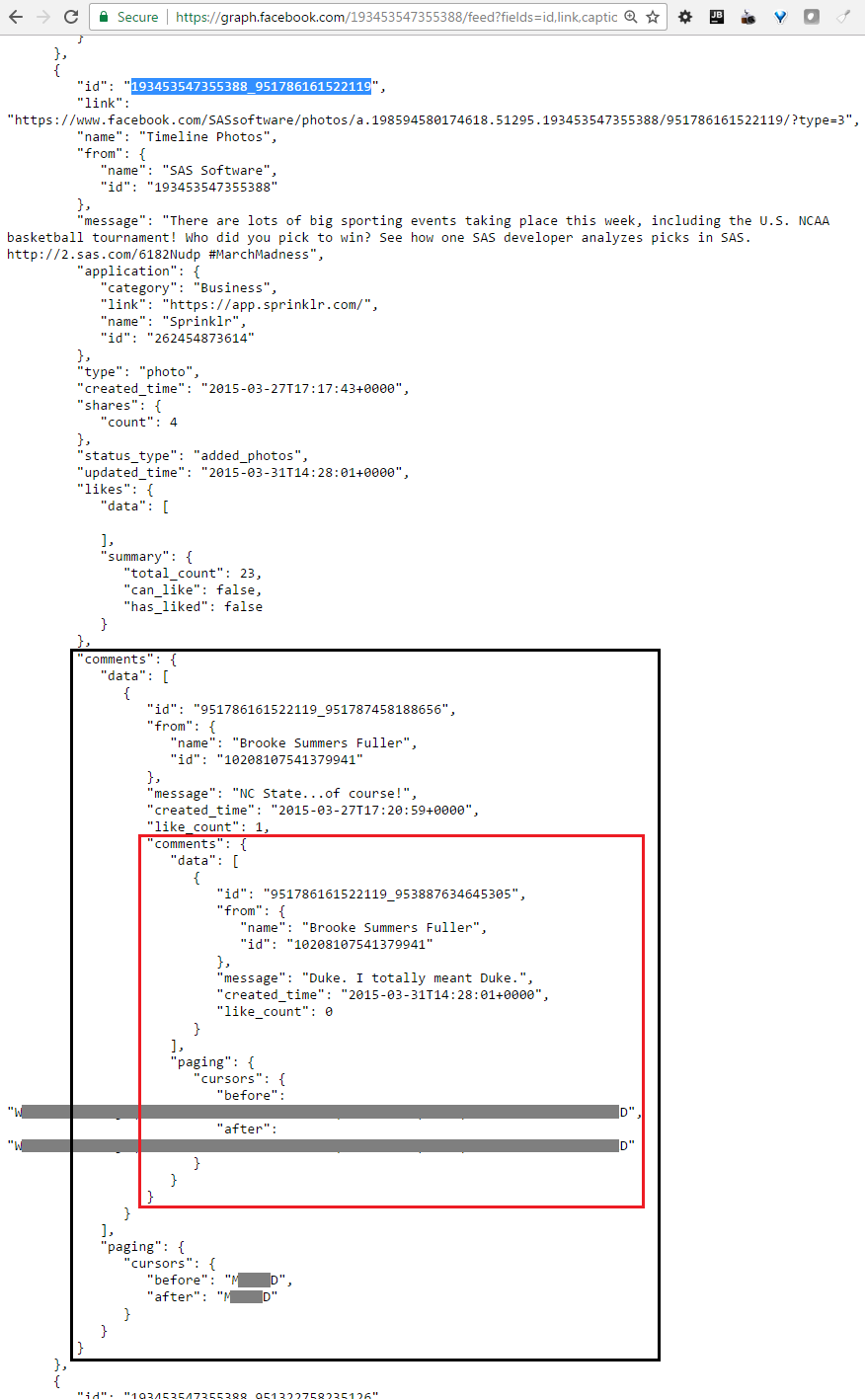 一个API请求就能够获得了帖子、评论及回复的信息。但是,考虑到一个帖子的评论或一个评论的回复都可能很多,返回结果是第一个分页结果,还是需要通过/{object-id}/comments API 请求获取,考虑到设计复杂性和性价比,决定放弃这种方案。
一个API请求就能够获得了帖子、评论及回复的信息。但是,考虑到一个帖子的评论或一个评论的回复都可能很多,返回结果是第一个分页结果,还是需要通过/{object-id}/comments API 请求获取,考虑到设计复杂性和性价比,决定放弃这种方案。
获取评论数量
通过fields参数获取评论/回复个数
通过预判评论/回复个数,以决定是否发起/{object-id}/comments API请求,可以显著减少API请求个数。
获取帖子的评论数
https://graph.facebook.com/{YOUR_PAGE_ID}/feed?fields=id,XXXX,likes.limit(0).summary(1),comments.limit(0).summary(1),XXXX,with_tags&format=json&include_hidden=true&limit=100&since=XXXX&until=XXXX&include_hidden=true&access_token={YOUR_ACCESS_TOKEN}
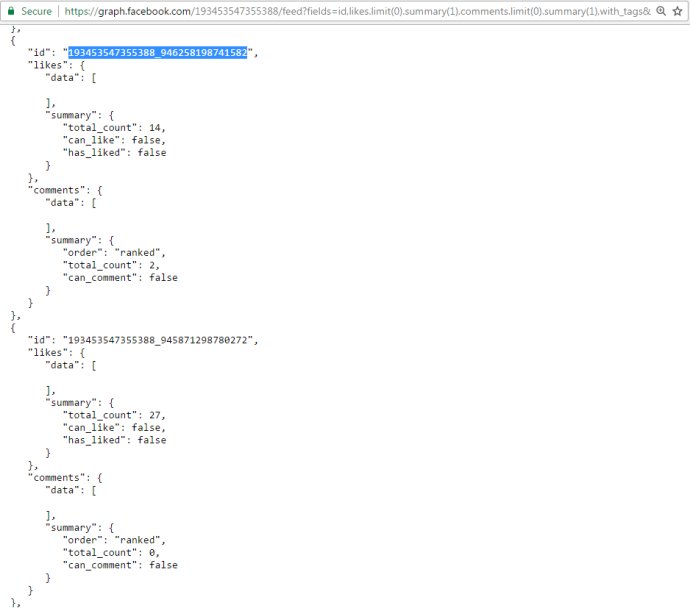
获取评论的回复数
https://graph.facebook.com/{YOUR_POST_ID}/comments?fields=id,from,message,created_time,like_count,comments.limit(0).summary(1)&format=json&include_hidden=true&limit=100&since=XXXX&until=XXXX&include_hidden=true&access_token={YOUR_ACCESS_TOKEN}
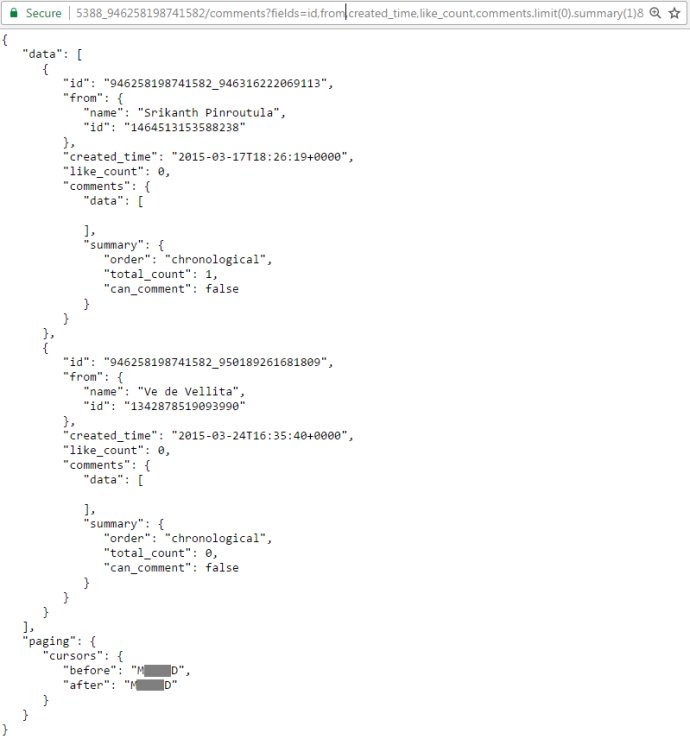
comments.summary.total_count解读
在Facebook Graph指南中/{object-id}/comments 提到了total_count数值是随filter变动的。
- filter为stream,total_count为该节点下所有评论及其回复的总数;
- filter为toplevel,total_count为该节点下顶层评论/回复的总数。
由于在我的使用场景中为设置filter,而其默认值为toplevel,则total_count为该节点下顶层评论/回复的总数。
通过fields参数获取点赞数量
原来获得Facebook帖子/评论的点赞数,需要额外单独发送一次API请求:
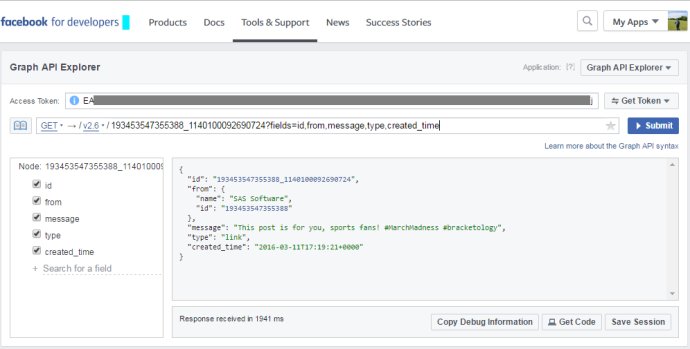
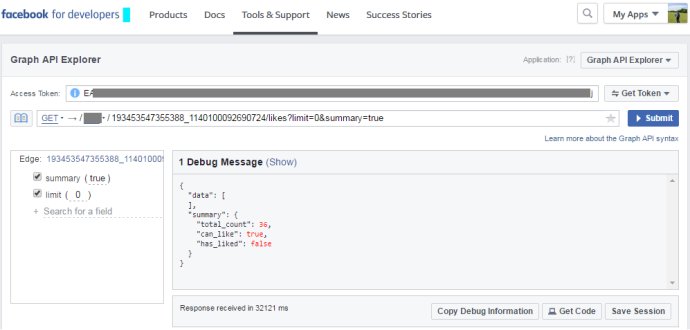
通过对Facebook GraphAPI中fields参数添加likes.limit(0).summary(1),仅需一次API请求就可获得帖子/评论的所有信息:
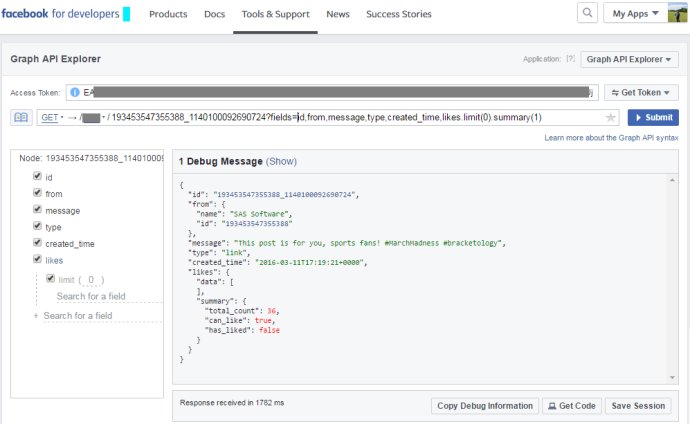
点赞数
现在Facebook帖子上有一个心情计数,下面这个湖南卫视的帖子可以看到总共有293个。
 通过Facebook Graph API获得的点赞数为275个。
通过Facebook Graph API获得的点赞数为275个。
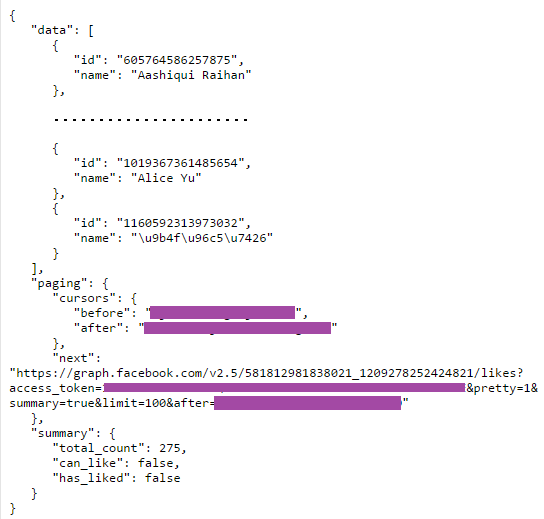 示例里的帖子心情计数293包括点赞数275、大爱数13、笑趴数4、【未知表情计数】1。
示例里的帖子心情计数293包括点赞数275、大爱数13、笑趴数4、【未知表情计数】1。
 这里可以看到点赞可以细分为点赞、大爱、笑趴、哇、心碎和怒这六种表情。
这里可以看到点赞可以细分为点赞、大爱、笑趴、哇、心碎和怒这六种表情。

分享数
现在Facebook帖子上有一个分享计数,下面这个湖南卫视的帖子可以看到总共有3个。
 点进去可以查看这3个分享的具体情况:
点进去可以查看这3个分享的具体情况:
 使用Facebook Graph Explorer却可以得到分享数为7:
使用Facebook Graph Explorer却可以得到分享数为7:
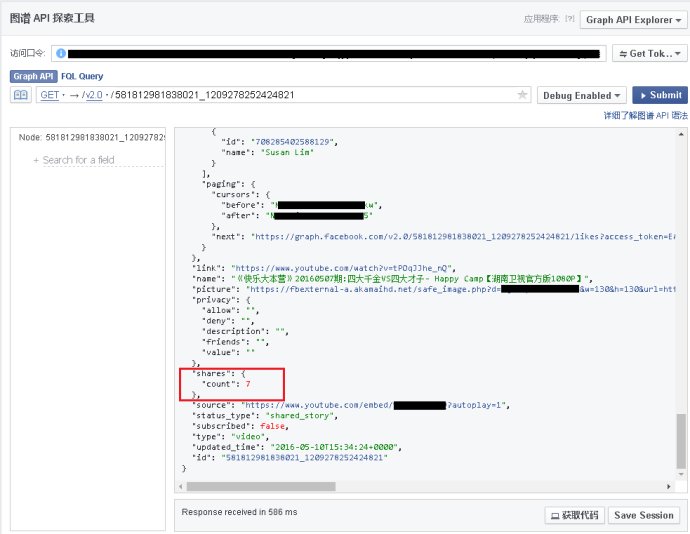 差4个分享,有点醉!
其实我刚才刚刚用消息给朋友共享了这个帖子,由于是不是公开的,所以Facebook网页显示上是不计入的,但是API却是统计的。
差4个分享,有点醉!
其实我刚才刚刚用消息给朋友共享了这个帖子,由于是不是公开的,所以Facebook网页显示上是不计入的,但是API却是统计的。
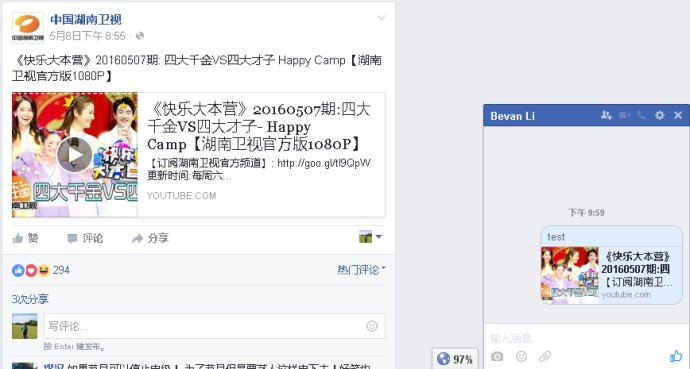
获取表情
Facebook Enhances Everyone’s Like With Love, Haha, Wow, Sad, Angry Buttons. 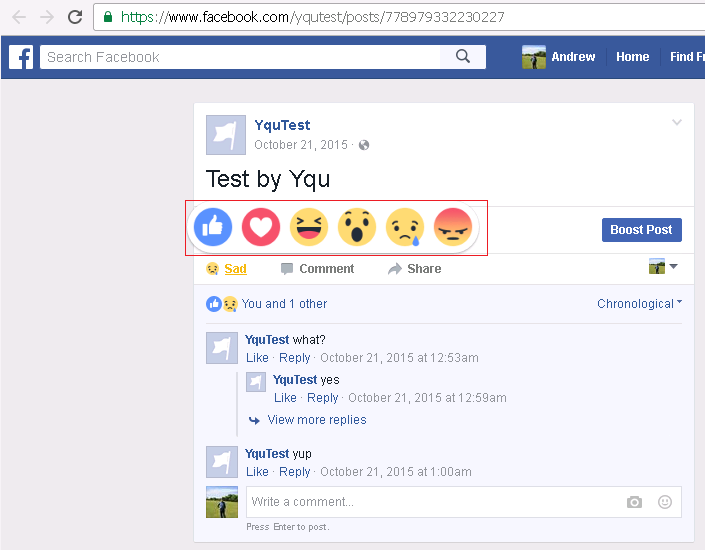 For example, there are two reactions in the post 778979332230227:
For example, there are two reactions in the post 778979332230227: 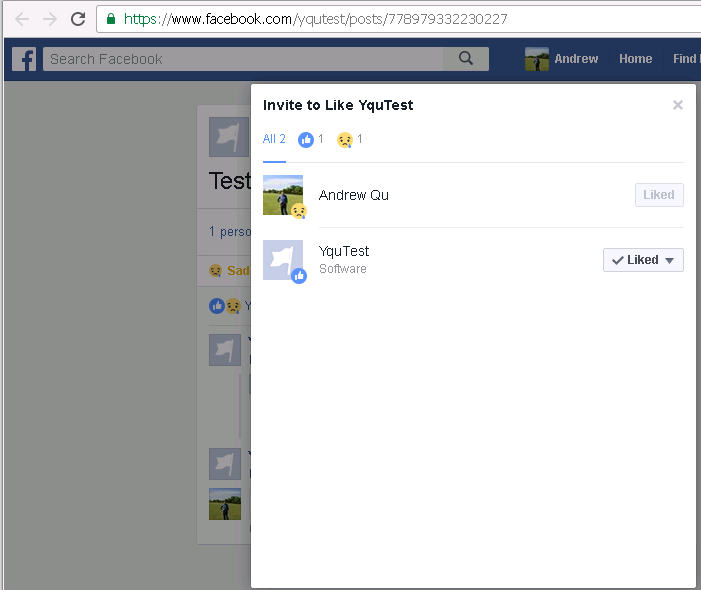 Your can use Facebook Graph API - Reading Reactions to get the reactions data. Note: The API version must be 2.6 or higher.
Your can use Facebook Graph API - Reading Reactions to get the reactions data. Note: The API version must be 2.6 or higher.
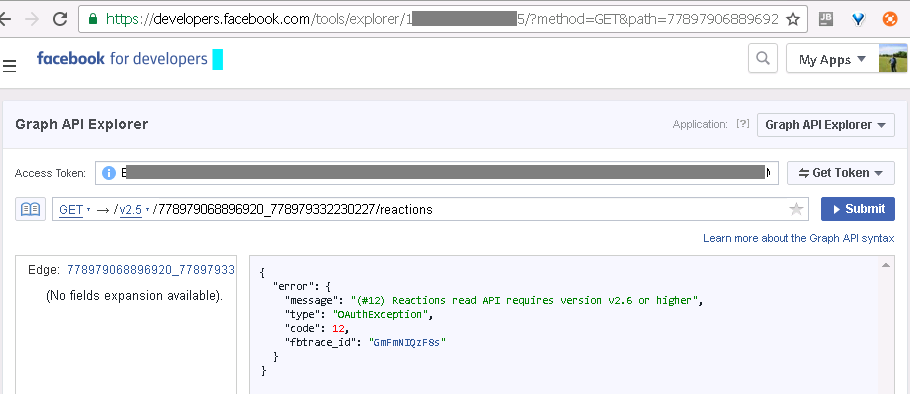
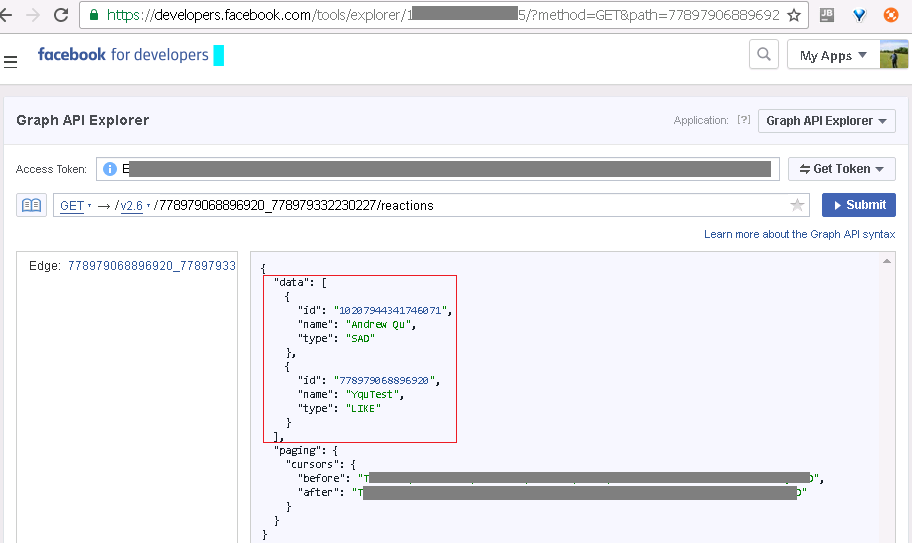 You also can get all reactions count of one post in single Graph API request:
You also can get all reactions count of one post in single Graph API request:
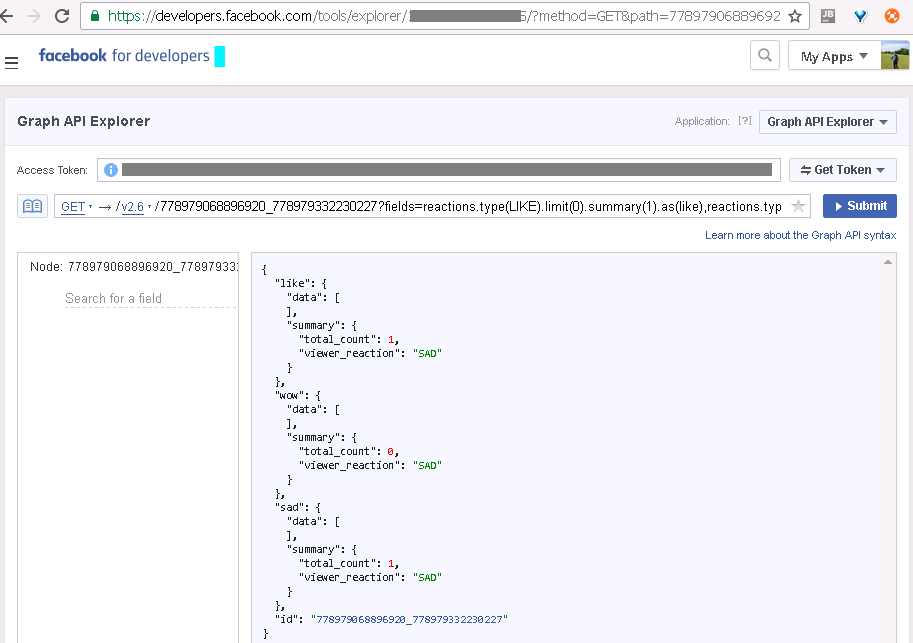
Facebook根据请求API版本返回不同内容?
今天跟测试组同事研究Facebook返回内容时,发现一个奇怪现象:抓取湖南卫视的Page,当API版本为2.3至2.8时,返回结果内容为空;而API版本为2.9时,返回有内容的响应。