最近在调试通过libcurl发送GoogleSheets API POST请求时,增加了一点经验,特此总结。
GoogleSheets API 请求
POST /v4/spreadsheets?access_token={YOUR_ACCESSTOKEN}&fields=spreadsheetId HTTP/1.1
Host: sheets.googleapis.com
Content-Type: application/json;charset=UTF-8
Accept: application/json
Cache-Control: no-cache
{"properties":{"title":"newhaha"},"sheets":[{"properties":{"title":"Sheet1"}}]}
libcurl调试
当GoogleSheets API 请求失败时,仅能获得返回的状态码和消息。感觉没有更多信息可以研究!后来通过CURLOPT_VERBOSE和CURLOPT_DEBUGFUNCTION获得了更多调试信息。
使用CURLOPT_VERBOSE
curl_easy_setopt(m_curl, CURLOPT_VERBOSE, 1L);
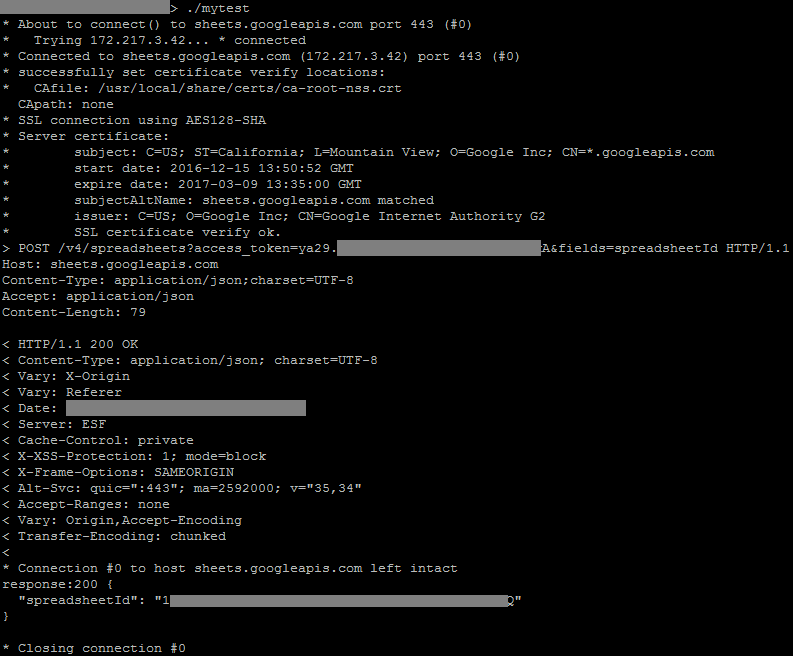 这样就可以看到请求报头、响应报头和消息体了。
这样就可以看到请求报头、响应报头和消息体了。
使用CURLOPT_DEBUGFUNCTION
使用libcurl API指南中CURLOPT_DEBUGFUNCTION示例代码即可。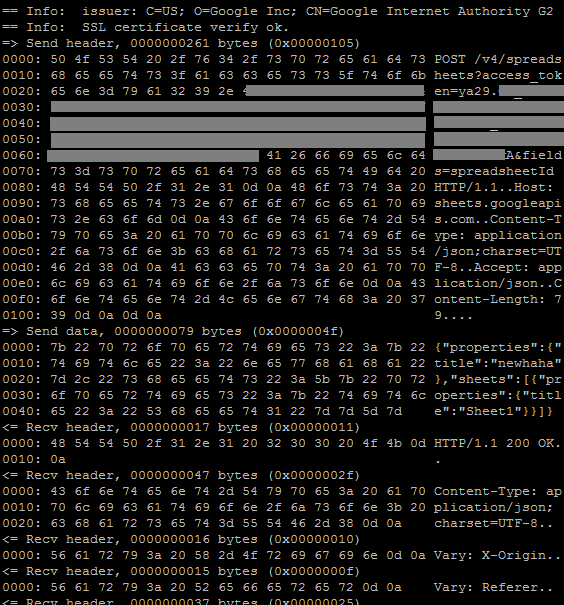 这样就可以看到完整的请求和响应内容了。
这样就可以看到完整的请求和响应内容了。