- Download eclipse-modeling-juno-SR2-win32-x86_64.zip,eclipse-rcp-juno-SR2-win32-x86_64.zip and extract to the sameeclipse folder Use Eclipse juno instead of kepler which can easily consume your day!!!
- Add Eclipse Graphiti SDK 0.10.1 from update site http://archive.eclipse.org/graphiti/updates/0.10.1/
- Add the following location as source code repository: https://github.com/Activiti/Activiti-Designer
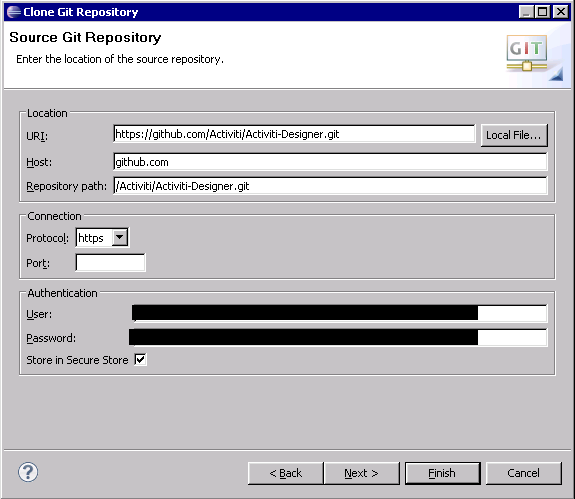
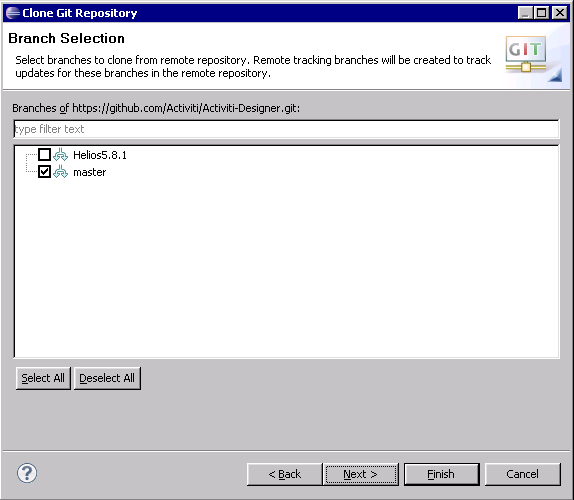
- Import Maven project - Activiti Designer
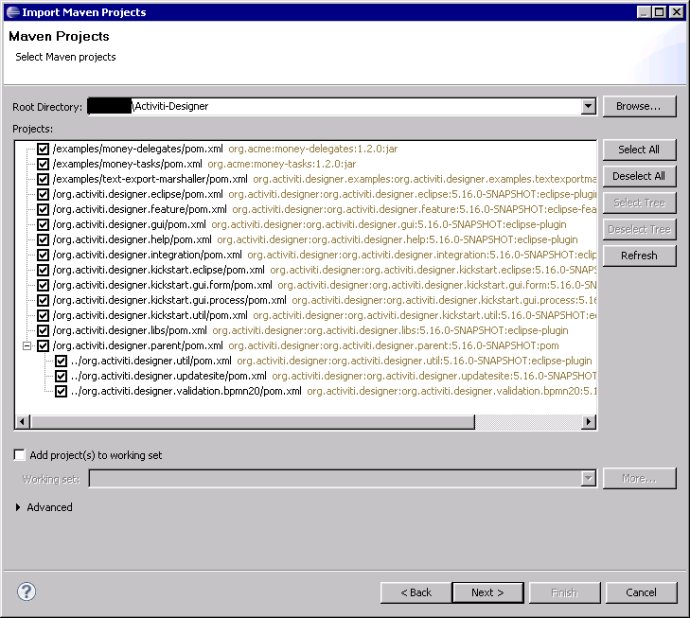
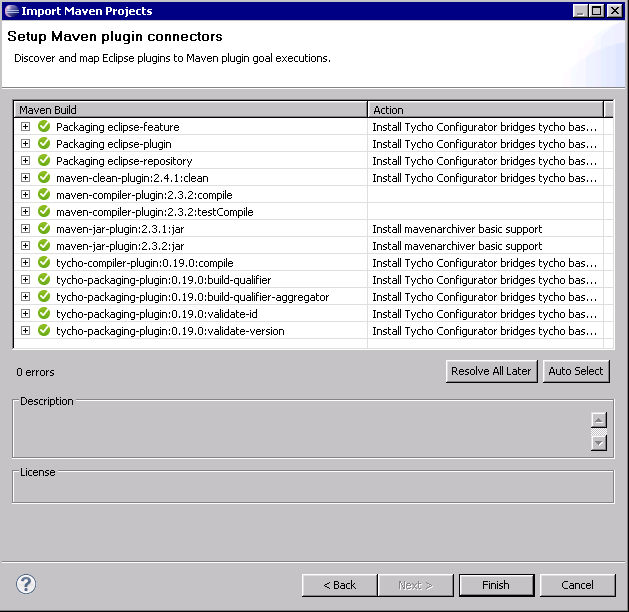
- Open a console and navigate to the directory of your Eclipseworkspace and then into the org.activiti.designer.parent directory,which is of course the directory of the project with the same name.Now perform the following Maven commands:
mvn clean eclipse:clean mvn eclipse:eclipse - Go back to Eclipse, select all of the projects, right click andchoose Refresh. The information set by Maven will now be picked upby Eclipse.
- Solve issue at Activiti-Designer\examples\text-export-marshaller\pom.xml then update Maven projects:change “5.15.0-SNAPSHOT” to"5.16.0-SNAPSHOT"
- Now you have a environment without compilation errors.
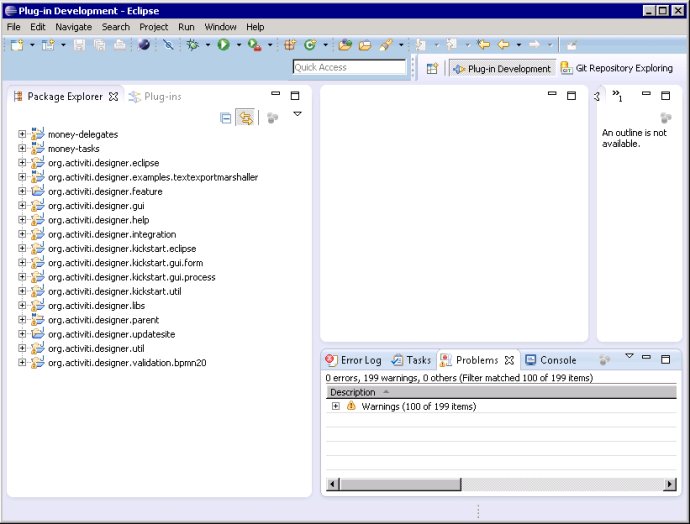
- The Activiti Designer still can’t run successfully by now.
To solve the issue Eclipse plug-in unable to instantiate class “org.activiti.designer.eclipse.editor.ActivitiDiagramEditor”,add the missing jars inActiviti-Designer\org.activiti.designer.libs\META-INF\MANIFEST.MF re-written by the mvn eclipse:eclipse process
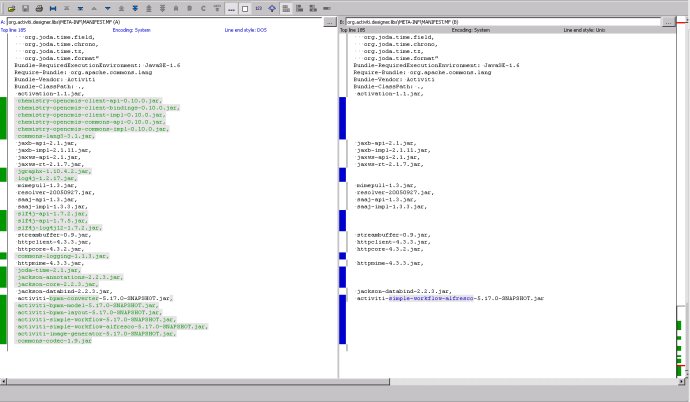
- To run Designer, right click the org.activiti.designer.eclipseproject and choose Run as -> Eclipse application.
Reference
Activiti Designer Developer Guide
Compiling github activiti-designer project
Eclipse plug-in unable to instantiate class “org.activiti.designer.eclipse.editor.ActivitiDiagramEditor”