准备环境
在Google Drive上创建两个目录: parent1和parent2
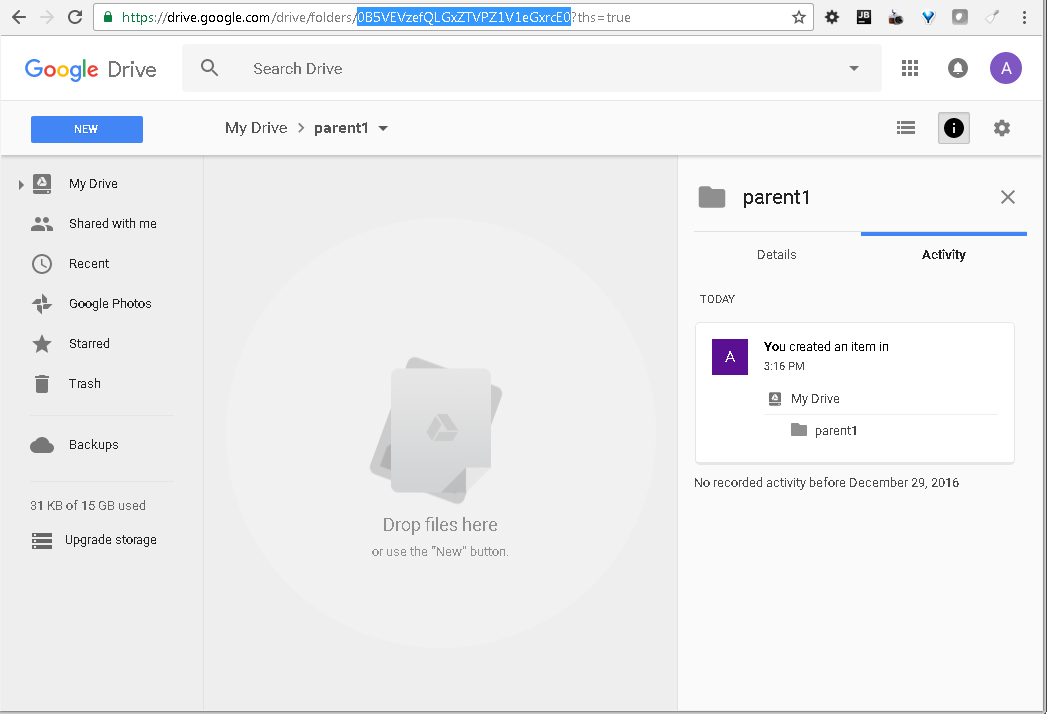
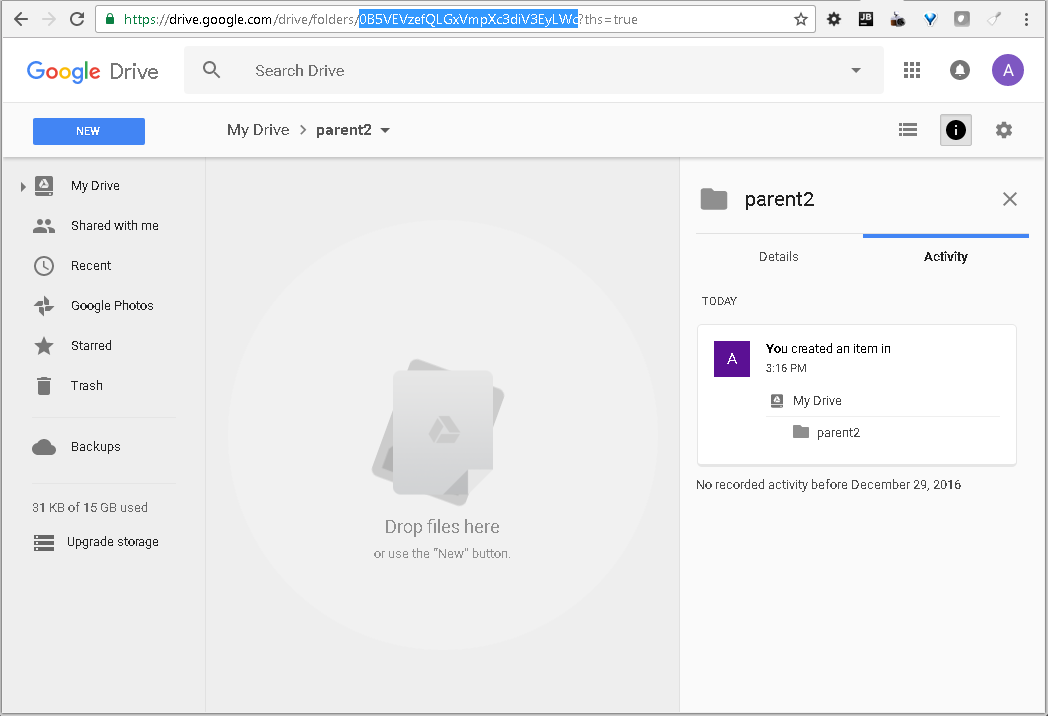
代码
package com.yqu.gd;
import java.io.IOException;
import java.util.ArrayList;
import java.util.List;
import com.google.api.client.auth.oauth2.Credential;
import com.google.api.client.googleapis.auth.oauth2.GoogleCredential;
import com.google.api.client.googleapis.javanet.GoogleNetHttpTransport;
import com.google.api.client.http.FileContent;
import com.google.api.client.http.HttpTransport;
import com.google.api.client.json.JsonFactory;
import com.google.api.client.json.jackson2.JacksonFactory;
import com.google.api.services.drive.Drive;
import com.google.api.services.drive.model.File;
import com.google.api.services.drive.model.FileList;
public class FileWithMultiParents {
private static final String APPLICATION_NAME =
"Hello Google Drive API";
private static final JsonFactory JSON_FACTORY =
JacksonFactory.getDefaultInstance();
private static HttpTransport HTTP_TRANSPORT;
static {
try {
HTTP_TRANSPORT = GoogleNetHttpTransport.newTrustedTransport();
} catch (Throwable t) {
t.printStackTrace();
System.exit(1);
}
}
public static Credential authorize(String accessToken) throws IOException {
Credential credential = new GoogleCredential()
.setAccessToken(accessToken);
return credential;
}
public static Drive getDriveService(String accessToken) throws IOException {
Credential credential = authorize(accessToken);
return new Drive.Builder(
HTTP_TRANSPORT, JSON_FACTORY, credential)
.setApplicationName(APPLICATION_NAME)
.build();
}
public static void listFiles(Drive service) throws IOException {
// Print the names and IDs for up to 10 files.
FileList result = service.files().list()
.setPageSize(10)
.setFields("nextPageToken, files(id, name)")
.execute();
List files = result.getFiles();
if (files == null || files.size() == 0) {
System.out.println("No files found.");
} else {
System.out.println("Files:");
for (File file : files) {
System.out.printf("%s (%s)\n",
file.getName(), file.getId());
}
}
}
public static void createFile(Drive service, String newFileName,
List folderIds) throws IOException {
File fileMetadata = new File();
fileMetadata.setName(newFileName);
fileMetadata.setMimeType("application/vnd.google-apps.spreadsheet");
if(folderIds!=null && !folderIds.isEmpty()) {
fileMetadata.setParents(folderIds);
}
File filePath = new File("c:/gdtest/test.csv"); //本行File包为java.io
FileContent mediaContent = new FileContent("text/csv", filePath);
File file = service.files().create(fileMetadata, mediaContent)
.setFields("id, parents")
.execute();
System.out.println("File ID: " + file.getId());
}
public static void main(String[] args)
throws IOException {
String accessToken = "ya29....";
// Build a new authorized API client service.
Drive service = getDriveService(accessToken);
List parentIds = new ArrayList();
parentIds.add("0B5VEVzefQLGxZTVPZ1V1eGxrcE0");
parentIds.add("0B5VEVzefQLGxVmpXc3diV3EyLWc");
createFile(service, "HiMultiParents", parentIds);
listFiles(service);
}
}
查看结果
在两个目录parent1和parent2下都发现所创建的HiMultiParents文件:
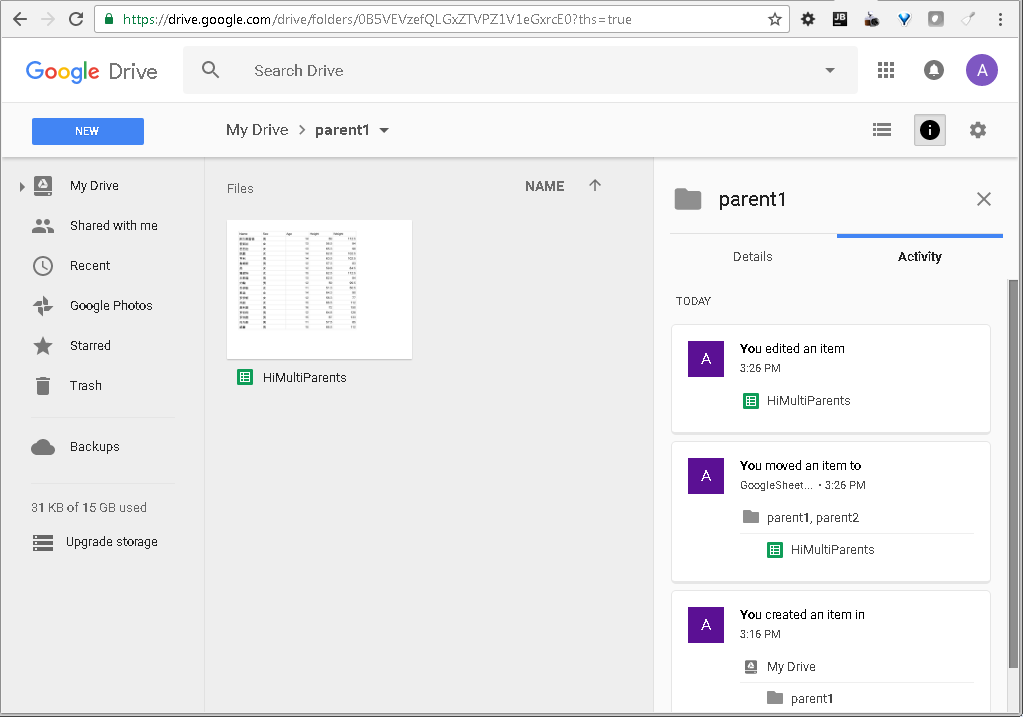
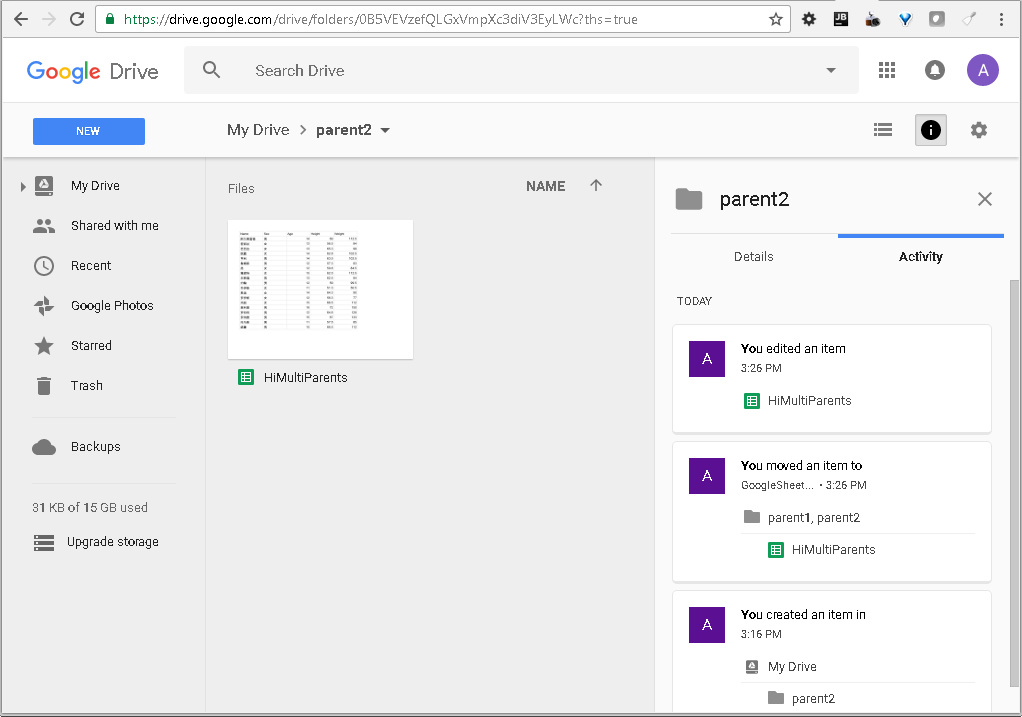 通过HiMultiParents属性也可知存放在两个目录下:
通过HiMultiParents属性也可知存放在两个目录下: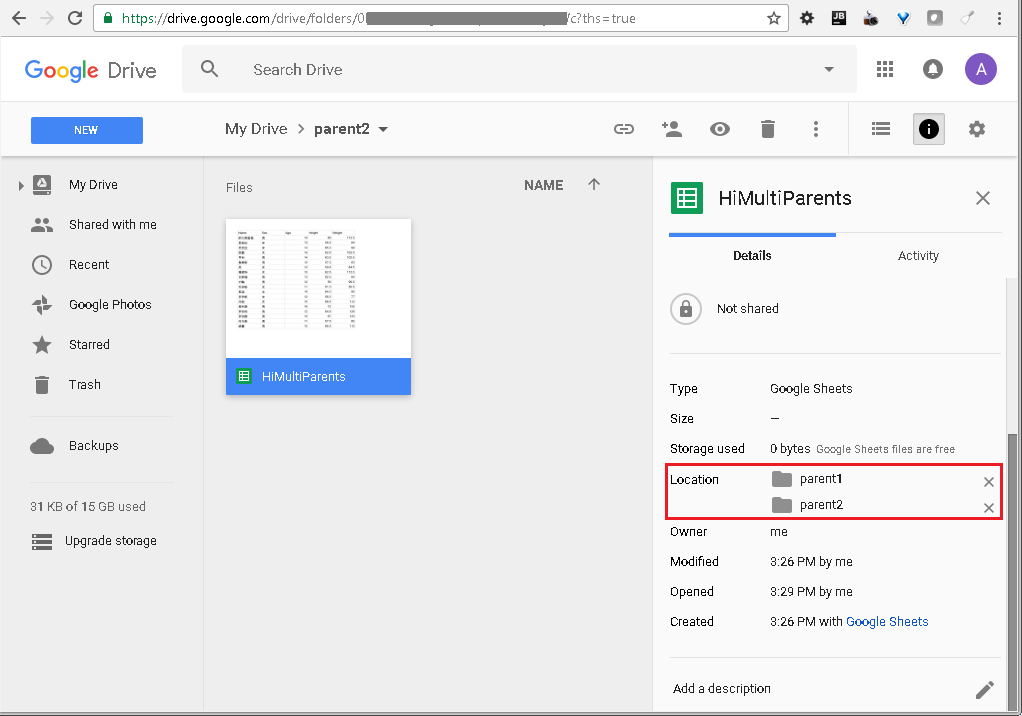 此外,在任何一个目录下删除该文件,另一个目录下的文件也将不存在。
此外,在任何一个目录下删除该文件,另一个目录下的文件也将不存在。