前面的博文Swagger实践和总结总体上探索了一下Swagger,这里着重研究Springfox。 Springfox Java库源自MartyPitt创建的swagger-springmvc项目。Swagger是一系列对RESTful接口进行规范描述和页面展示的工具,而通过Springfox将Swagger与Spring-MVC整合,可以将代码中的注解转换为符合Swagger开放API声明(OpenAPI Specification,OAS)的swagger.json文件,springfox-swagger-ui提供了将swagger.json转换为html页面的服务。
HelloSpringfox示例
尽管springfox-demos中的boot-swagger很全面了。但是对于一个写程序的人来说,不亲自写一遍,总觉得可能会有陷阱和漏洞,缺乏那么一点点自信。
我的示例是以Building a Hypermedia-Driven RESTful Web Service为基础修改的,懒人总是要找个肩膀。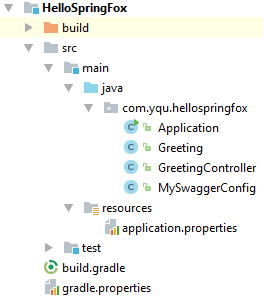
build.gradle
jar {
baseName = 'hello-springfox'
version = '0.1.0'
}
dependencies {
compile("org.springframework.boot:spring-boot-starter-actuator")
compile("org.springframework.boot:spring-boot-starter-web")
compile("org.springframework.boot:spring-boot-starter-hateoas")
compile("io.springfox:springfox-swagger2:${springfoxVersion}")
compile("io.springfox:springfox-swagger1:${springfoxVersion}")
compile("io.springfox:springfox-swagger-ui:${springfoxVersion}")
testCompile("com.jayway.jsonpath:json-path")
testCompile("org.springframework.boot:spring-boot-starter-test")
}
Application.java
package com.yqu.hellospringfox;
import org.springframework.boot.SpringApplication;
import org.springframework.boot.autoconfigure.SpringBootApplication;
@SpringBootApplication
public class Application {
public static void main(String[] args) {
SpringApplication.run(Application.class, args);
}
}
Greeting.java
package com.yqu.hellospringfox;
import org.springframework.hateoas.ResourceSupport;
import com.fasterxml.jackson.annotation.JsonCreator;
import com.fasterxml.jackson.annotation.JsonProperty;
public class Greeting extends ResourceSupport {
private final String content;
@JsonCreator
public Greeting(@JsonProperty("content") String content) {
this.content = content;
}
public String getContent() {
return content;
}
}
GreetingController.java
package com.yqu.hellospringfox;
import static org.springframework.hateoas.mvc.ControllerLinkBuilder.*;
import io.swagger.annotations.Api;
import io.swagger.annotations.ApiOperation;
import io.swagger.annotations.ApiParam;
import io.swagger.annotations.ApiResponse;
import org.springframework.http.HttpEntity;
import org.springframework.http.HttpStatus;
import org.springframework.http.ResponseEntity;
import org.springframework.web.bind.annotation.RestController;
import org.springframework.web.bind.annotation.RequestMapping;
import org.springframework.web.bind.annotation.RequestParam;
@Api(value="Greeting Controller")
@RestController
public class GreetingController {
private static final String TEMPLATE = "Hello, %s!";
@ApiOperation(value = "Get greeting information",
httpMethod = "GET",
produces = "application/json")
@ApiResponse(code = 200, message = "OK", response = Greeting.class)
@RequestMapping("/greeting")
public HttpEntity<Greeting> greeting(
@ApiParam(name = "name", required = true, value = "User Name")
@RequestParam(value = "name",
required = false,
defaultValue = "World")
String name) {
Greeting greeting = new Greeting(String.format(TEMPLATE, name));
greeting.add(linkTo(methodOn(GreetingController.class).
greeting(name)).withSelfRel());
return new ResponseEntity(greeting, HttpStatus.OK);
}
}
MySwaggerConfig.java
package com.yqu.hellospringfox;
import com.google.common.base.Predicate;
import org.springframework.context.annotation.Bean;
import org.springframework.context.annotation.ComponentScan;
import org.springframework.context.annotation.Configuration;
import springfox.documentation.annotations.ApiIgnore;
import springfox.documentation.builders.ApiInfoBuilder;
import springfox.documentation.service.ApiInfo;
import springfox.documentation.spi.DocumentationType;
import springfox.documentation.spring.web.plugins.Docket;
import springfox.documentation.swagger1.annotations.EnableSwagger;
import springfox.documentation.swagger2.annotations.EnableSwagger2;
import static springfox.documentation.builders.PathSelectors.regex;
@Configuration
@EnableSwagger //Enable swagger 1.2 spec
@EnableSwagger2 //Enable swagger 2.0 spec
@ComponentScan("hello.GreetingController")
public class MySwaggerConfig {
@Bean
public Docket greetingApi() {
return new Docket(DocumentationType.SWAGGER_2)
.groupName("greeting-api")
.apiInfo(apiInfo())
.select()
.paths(greetingPaths())
.build()
.ignoredParameterTypes(ApiIgnore.class)
.enableUrlTemplating(true);
}
private ApiInfo apiInfo() {
return new ApiInfoBuilder()
.title("mryqu's REST API Demo")
.description("Just a SpringFox demo")
.contact("mryqu")
.license("Apache License Version 2.0")
.licenseUrl("https://github.com/mryqu/")
.version("2.0")
.build();
}
private Predicate<String> greetingPaths() {
return regex("/greeting");
}
}
application.properties
server.contextPath=/hellospringfox
management.security.enabled=false
测试
首先测试gretting API功能: /swagger-ui.html界面:
/swagger-ui.html界面: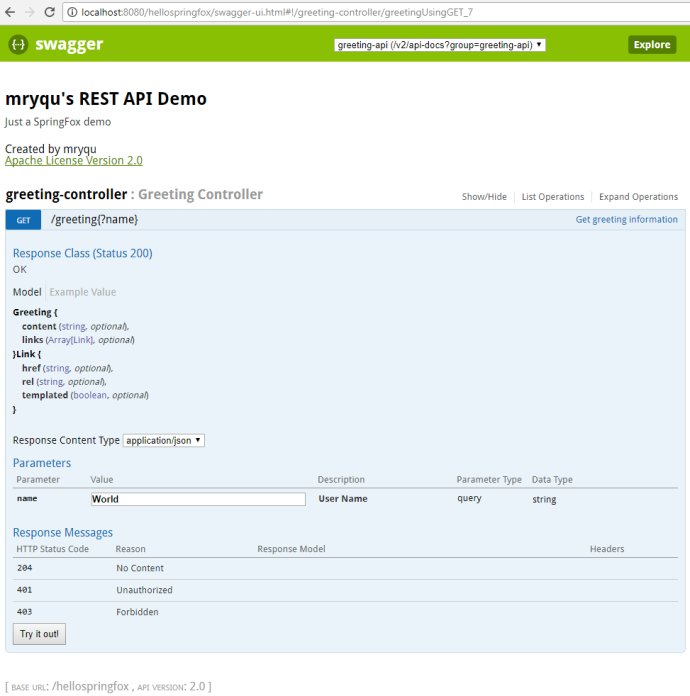 /v2/api-docs?group=greeting-api:
/v2/api-docs?group=greeting-api:
Springfox用法
Docket对象为Springfox提供配置信息,ApiInfo为生成的文档提供了元数据信息。 常用的几个用于生成文档的注解如下:
- @Api 表示该类是一个Swagger的Resource, 是对Controller进行注解的
- @ApiOperation 表示对应一个RESTful接口, 对方法进行注解
- @ApiResponse 表示对不同 HTTP 状态码的意义进行描述
- @ApiParam 表示对传入参数进行注解