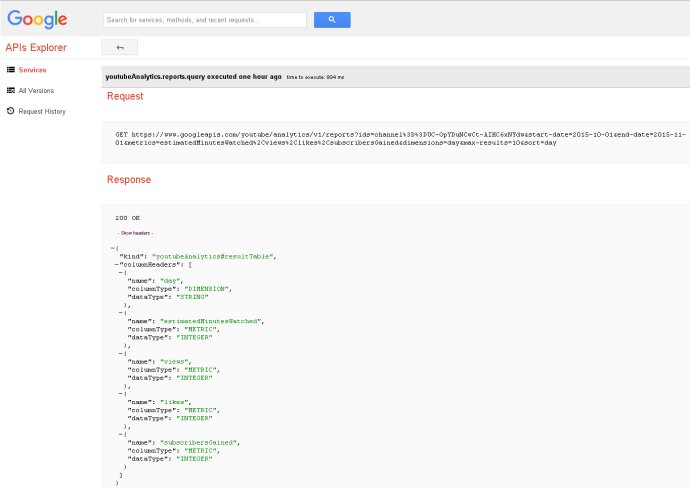在用Google Developers OAuth 2.0 Playground试用Google YoutubeAnalytics API时总是返回下列403 Forbidden错误:
{
"code" : 403,
"errors" : [ {
"domain" : "usageLimits",
"message" : "Access Not Configured. The API (YouTube Analytics API) is not enabled for your project. Please use the Google Developers Console to update your configuration.",
"reason" : "accessNotConfigured",
"extendedHelp" : "https://console.developers.google.com"
} ],
"message" : "Access Not Configured. The API (YouTube Analytics API) is not enabled for your project. Please use the Google Developers Console to update your configuration."
}
在https://console.developers.google.com查看我的项目,各种可能需要的API都激活了:
- Analytics API
- BigQuery API
- Cloud Debugger API
- Contacts API
- Debuglet Controller API
- Google Cloud Logging API
- Google Cloud SQL
- Google Cloud Storage
- Google Cloud Storage JSON API
- Google+ API
- Google+ Domains API
- YouTube Analytics API
- YouTube Data API v3
- YouTube Reporting API

最后的解决过程如下:
- 创建一个web应用证书,关键是其redirectURI为https://developers.google.com/oauthplayground。
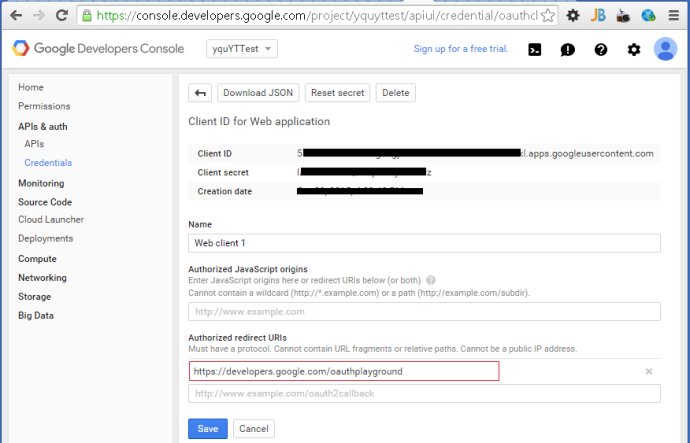
- 关键的一点是在Google Developers OAuth 2.0 Playground中采用**“Use yourown OAuthcredentials”**。我觉得403错误可能是playground自动创建的证书没有和自己的项目绑定,因此认为YoutubeAnalytics API没有激活。

- 200OK出来了,搞定:
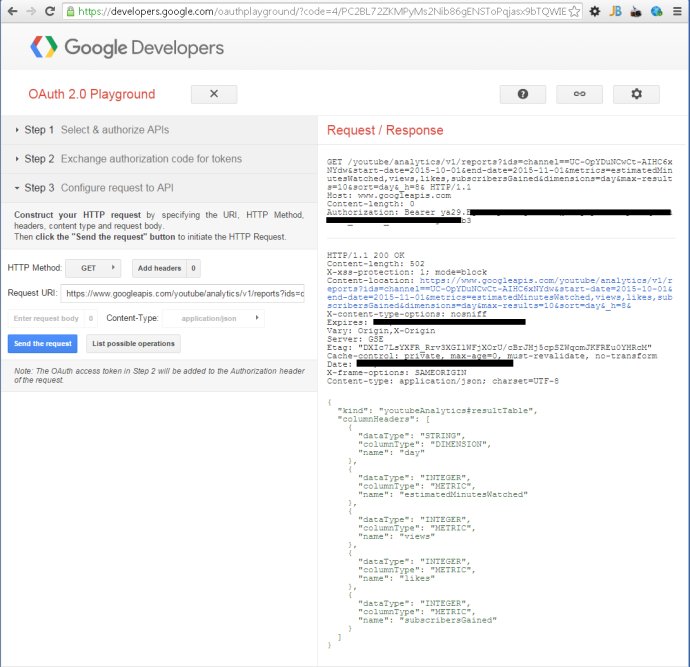
当然,类似查询也可以在Google API Explorer里面完成,而且没碰到什么障碍。